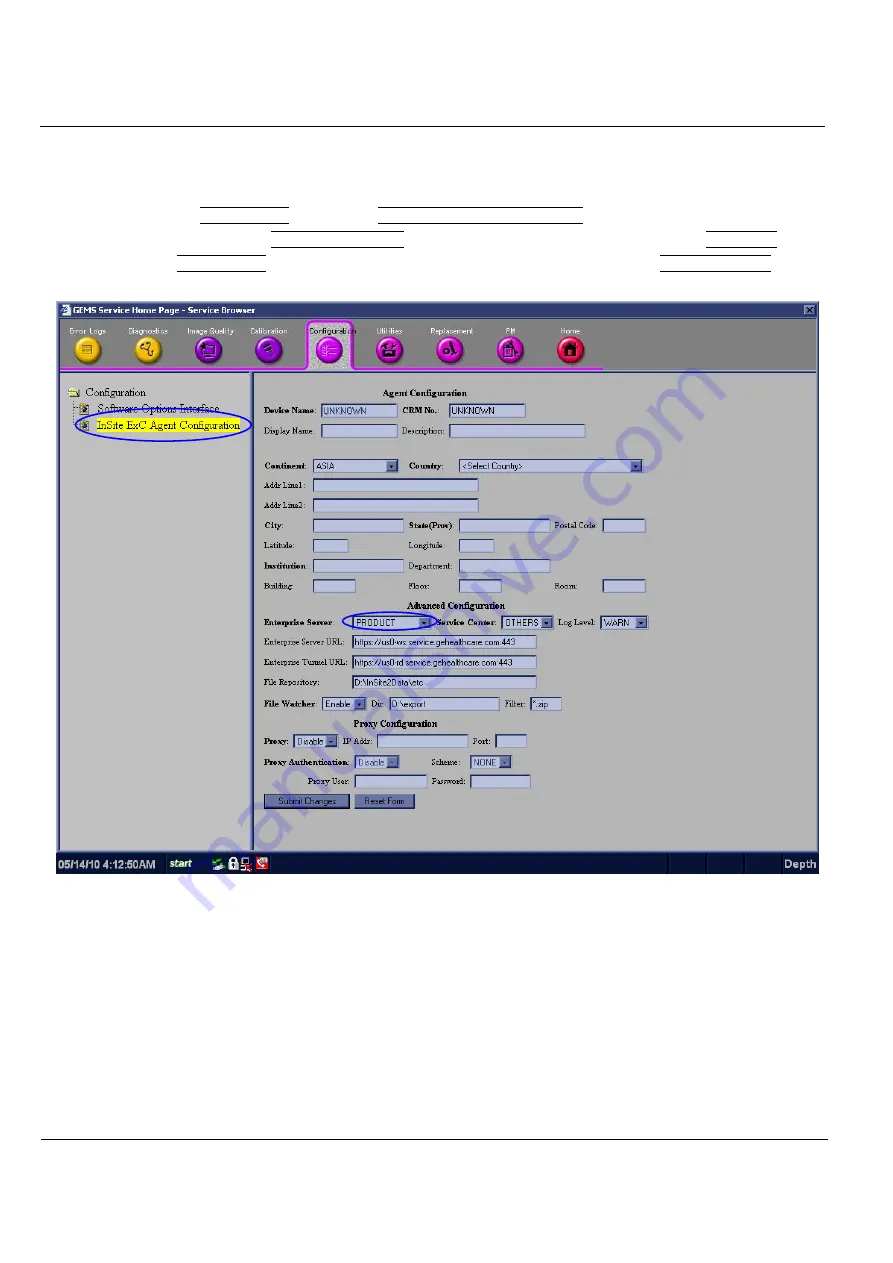
GE
Direction 5370626-100, Revision 18 LOGIQ e/LOGIQ e Vet/LOGIQ i/Vivid e Basic Service Manual
7-24
Section 7-7 - Network and Insite II Configuration
7-7-3
Insite II Configuration (For LOGIQ e R6.x.x/R7.x.x and LOGIQ e Vet R6.x.x/
R7.x.x)
1.) Enter global service user interface, and log in as GE Service. See
2.) On Configuration page, select Insite ExC Agent Configuration in the left column, fill in the
information in Agent Configuration, choose “PPODUCT” as Enterprise server in Advanced
Configuration, please keep the default settings for other items, then click Submit Changes.
NOTE:
The
BOLD
items can not be left blank.
Figure 7-27 Choose Enterprise server






























