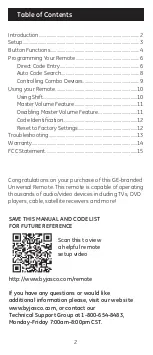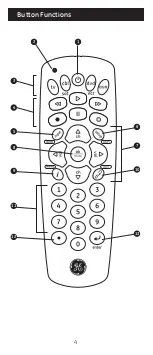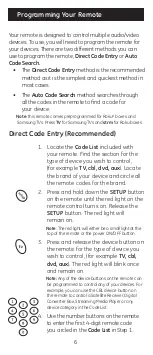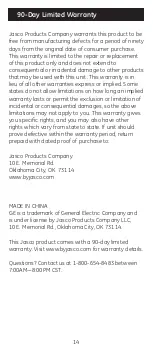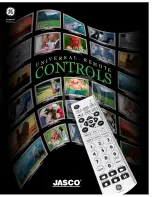Содержание 33705
Страница 1: ...Universal Remote Instruction Manual 33705 33706 33707 33708 34456 34708 24991 27985 7252 vers3 3 17...
Страница 4: ...4 Button Functions 2 1 4 5 6 10 11 13 3 8 7 9 12...
Страница 16: ...16...
Страница 17: ...17 Control Remoto Universal Manual de Instrucciones 33705 33706 33707 33708 34456 34708 24991 27985...
Страница 20: ...20 Funciones de los Botones 2 1 4 5 6 10 11 13 3 8 7 9 12...