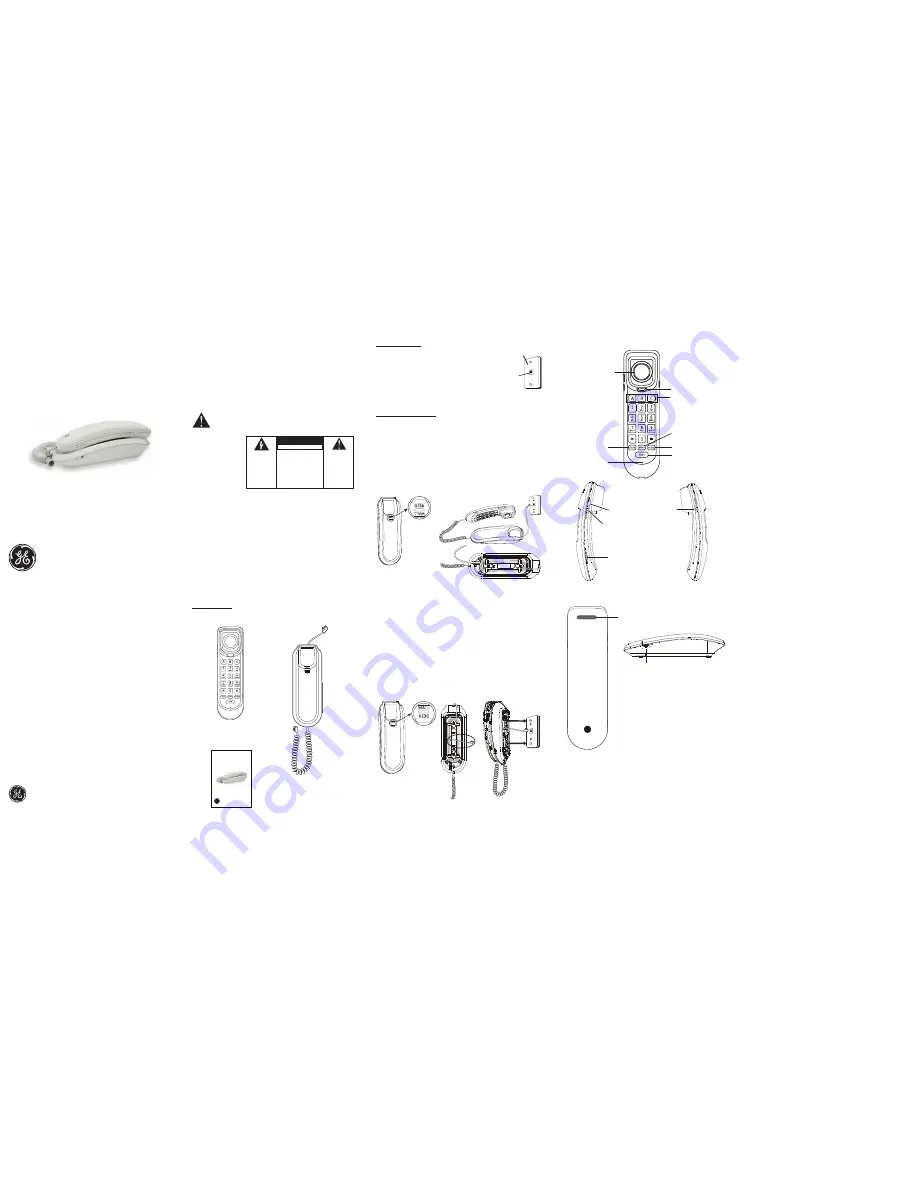
Before You Begin
Telephone Jack Requirements
To use this phone, you need an RJ11C type
modular telephone jack installed. If you do
not have a modular jack, call your telephone
service provider to find out how to have one
installed. If you have DSL high speed Internet
service, a DSL filter is required (not included). Contact your DSL
service provider for more information about DSL filters.
Telephone installation
Installing on a desk or table
1. Plug the coiled handset cord into the jack on the bottom of
the handset.
2. Ensure that the mounting tab is in the
DESK
position as
shown in figure 1 below.
3. Plug the telephone line cord into a modular telephone jack or
wall plate, then place the handset onto the base as shown in
figure 2 below.
4. You can store any excess telephone line cord in the grooves
under the base as shown in figure 3 below.
Installing on a wall
1. Rotate the mounting tab to the
WALL
position as shown in
figure 4 below, you can use a coin or small flat tool if needed,
then place the handset onto the base.
2. Store the excess telephone line cord in the grooves under the
base (see figure 1 above) and route the end of the line cord
through the slot in the center of the base leaving about 3-4
inches at the end as shown in figure 5 below.
3. While holding the base and handset, plug the telephone
line cord into the wall jack and slip the mounting holes on
the base over the wall plate posts, then firmly slide the base
down into place as shown in figure 6 below.
Model number:
30220
SLIMLINE CORDED PHONE
Telephone operations
Make a call
1. Lift the handset from the base.
2. Dial the number.
3. Return the handset to the base to hang up.
Answer a call
1. Lift the handset from the base when the telephone rings.
2. Return the handset to the base to hang up.
Redial
Lift the handset and then press
redial
to call the last dialed
number (maximum of 32 digits).
Audio Boost
You may press the
Boost
button on the handset to temporarily
increase the volume of the handset receiver during a call. Press
Boost
again to return to normal volume level. The volume level
also returns to normal after you end the call.
Tone Control
Turn the tone control on or off to adjust the frequency to best
suit your hearing needs.
Flash
Press
flash
to use custom calling services such as call waiting
or call transfer. Custom calling services are provided by your
telephone service provider.
Receiver Volume
The listening volume can be adjusted to 3 different levels by
adjusting the
handset vol
switch on the handset to
low
,
.
or
hi
.
Ringer
You can choose from two different ringers (ring
1
or ring
2
)
or turn the ringer off by adjusting the
ringer
switch on the
telephone base.
NOTE:
Make sure the ringer switch is set to
ring 1
or
ring 2
, or the
phone will not ring. The visual ring indicator flashes at all settings.
Temporary Tone Dialing
This feature allows you to switch to touch-tone dialing
temporarily when you are using pulse dialing service.
Press
*
to switch to tone dialing during a call. The telephone
returns to pulse dialing after you hang up.
Memory
You can store a maximum of 13 entries in the memory for quick
dialing. You can store 10 numbers in the
0-9
locations and 3
numbers in the one-touch memory locations (
A
,
B
, and
C
).
To store a number in memory
1. Lift the handset, then press
store
.
2. Enter the number (up to 16 digits).
3. Press
store
again.
4. Press a memory location button (
0-9
,
A
,
B
or
C
), and then
return the handset to the telephone base.
To add a pause to a memory location
You can insert a dialing pause in the dialing sequence when
storing a number requiring a pause.
1. Follow the steps as
To store a number in memory
above.
2. Press
redial
in the dialing sequence where a pause is
required (the pause time is approximately four seconds).
To change a stored number
Follow the same steps as
To store a number in memory
. The
new numbers will overwrite the existing numbers.
Thank you for choosing GE!
Please take a moment to register your product online. Just go to
www.gephones.com
and click “register here” from the home page.
Provide your email address and receive product updates, special offers,
or discounts on future purchases. It will not diminish your warranty
rights if you choose not to register.
Assistance and more information
For product assistance or for more information about accessories, visit
our website at
www.gephones.com
or call our customer service center
at
1-877-394-9775
.
CAUTION:
When using telephone equipment, there are basic
safety instructions that should always be followed. Refer to
the
IMPORTANT SAFETY INSTRUCTIONS
for details.
THE LIGHTNING
FLASH AND ARROW
HEAD WITHIN
THE TRIANGLE IS
A WARNING SIGN
ALERTING YOU
OF “DANGEROUS
VOLTAGE” INSIDE
THE PRODUCT.
CAUTION
RISK OF ELECTRICAL SHOCK, DO NOT OPEN
CAUTION: TO REDUCE THE
RISK OF ELECTRICAL SHOCK,
DO NOT REMOVE COVER (OR
BACK). NO USER SERVICEABLE
PARTS INSIDE. REFER
SERVICING TO QUALIFIED
SERVICE PERSONNEL.
THE EXCLAMATION
POINT WITHIN
THE TRIANGLE IS
A WARNING SIGN
ALERTING YOU
OF IMPORTANT
INSTRUCTIONS
ACCOMPANYING
THE PRODUCT.
WARNING: TO PREVENT
FIRE OR ELECTRICAL
SHOCK HAZARD, DO
NOT EXPOSE THIS
PRODUCT TO RAIN OR
MOISTURE.
Parts checklist
Your telephone package includes the items shown below.
Handset
Telephone base
User’s guide
SLIMLINE CORDED PHONE
Model number:
30020
Wall plate
Modular
telephone
line jack
ringer indicator
redial button
mem button
Earpiece (receiver)
Microphone
store button
flash button
switch hook
One-touch dialing
buttons
Base and handset layout
visit our website:
www.gephones.com
©2011 CCT Tech USA Inc.
Distributed in the U.S.A. by
CCT Tech USA Inc.
Model 30220
P/N: 905-0220004-00
Version 1 03/2011
Printed in China
is a trademark of General Electric Company and is under license by
CCT Tech USA Inc., Irving, TX 75039
1
2
3
5
7
4
6
8
Figure 3
Figure 2
tone/pulse
switch
Boost
tone control
switch
receiver volume
switch
ringer switch
Figure 1
Figure 4
Figure 5
Figure 6




















