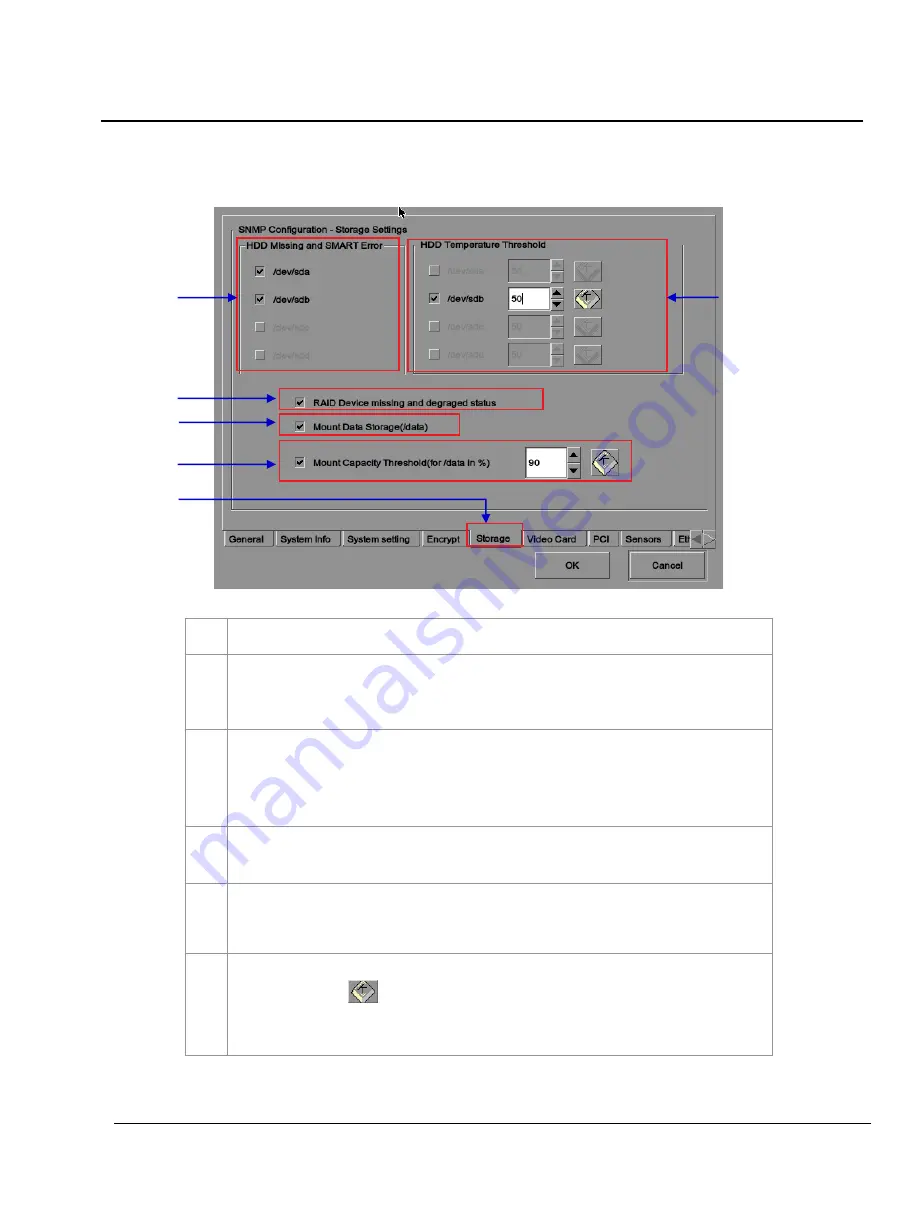
2. SMS
- 38 -
September 26, 2016
SX-4000 Standalone
Integrated Media Block™
User Manual
2.3.5.3.2. Storage
Figure 21 SNMP Configuration [Storage Settings].
1
On the
SNMP Configuration
, select
Storage
. A new window opens as seen in
Figure 21.
2
Activate the Trap by checking the checkbox opposite the corresponding storage device.
NOTE:
When the Trap is On, a trap will be sent to the SNMP Manager if the system cannot
detect the specified device.
3
Set the desired threshold temperature for respective storage device by using the
[▲
]
and
[▼
]
buttons.
Activate the Trap by checking the checkbox opposite the corresponding storage device.
NOTE:
When the Trap is On, a trap will be sent to the SNMP Manager when the
threshold temperature is reached.
4
Activate the Trap by checking the checkbox opposite
RAID Device
.
NOTE:
When the Trap is On, a trap will be sent if the RAID Device is missing or degraded.
5
Activate the Trap by checking the checkbox opposite
Mount Data Storage
.
NOTE:
When the Trap is On, a trap will be sent if the data storage is not mounted on the
system.
6
Set the threshold mount capacity of the mount data storage by typing in the field or using the
on-screen keyboard
. Activate the Trap by checking the checkbox.
NOTE:
When the Trap is On, a trap will be sent to the SNMP Manager if the mount
capacity exceeds the threshold value.
2
4
5
6
1
3






























