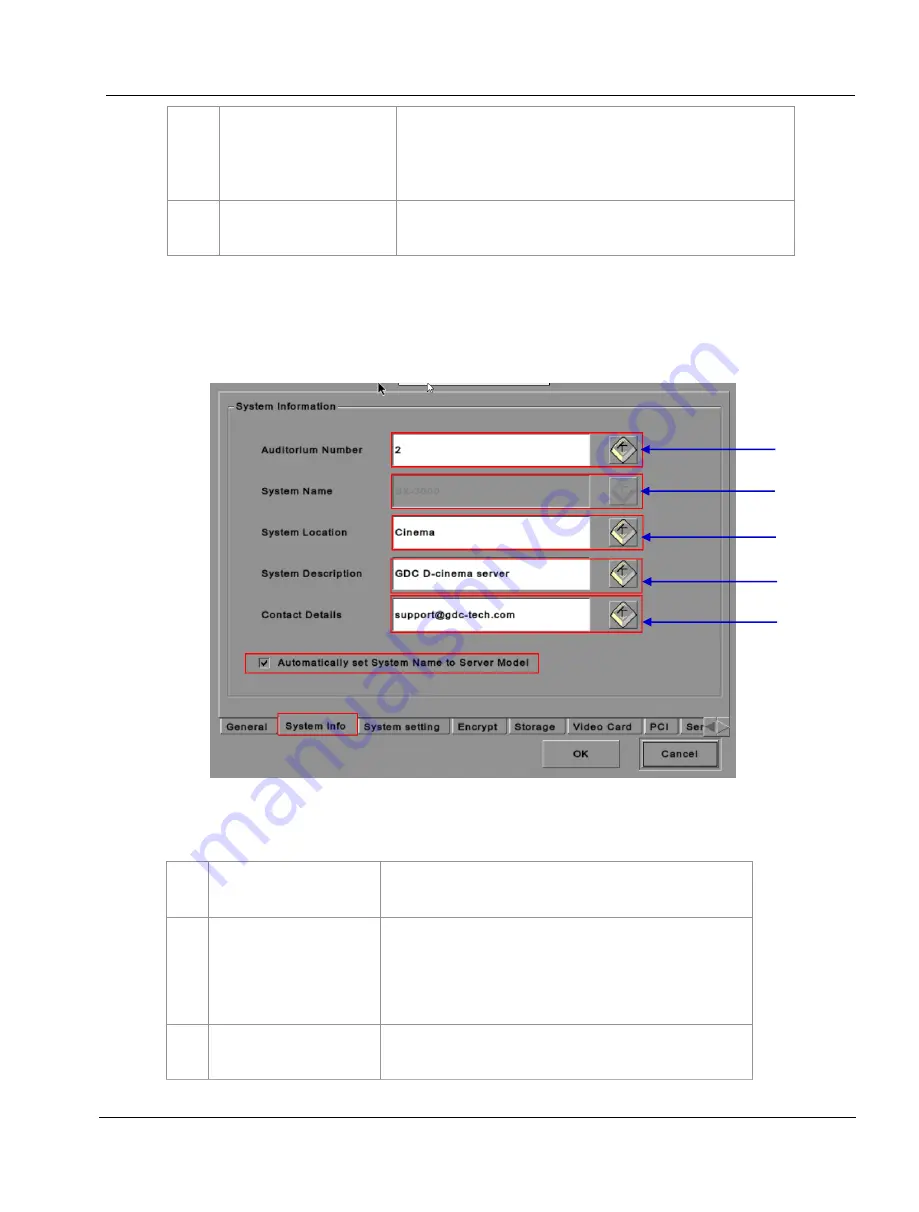
2. SMS
User Manual for LPU-1000 LED Player Unit
01 Aug 2018
- 37 -
2.3.5.3.2 System Information
1
[Auditorium Number]
The auditorium where the LPU-1000 is installed. This value will
be displayed when SNMP information is queried.
2
[System Name]
The name of the Server. This value will be displayed when
SNMP information is queried.
This will be automatically set to the server model if the
Automatically set System Name to Server model
option
is
checked.
3
[System Location]
The location where the LPU-1000 is installed. This value will be
displayed when SNMP information is queried.
5
[SNMP Agent Stop]
Check
SNMP Agent Stop
to activate the Trap.
Un-check the
SNMP Agent Stop
to deactivate the Trap.
NOTE:
When Trap is On, a trap is sent if the SNMP Agent is stopped.
6
[Enable SNMP Service]
Enable or disable SNMP monitoring and reporting using this
checkbox.
1
2
3
4
5
Figure 21: SNMP Configuration
– System Information
Содержание LPU-1000
Страница 59: ...2 SMS User Manual for LPU 1000 LED Player Unit 01 Aug 2018 59 Figure 40 Cue Editor 3 4 2 6 5 7 4 8 4...
Страница 81: ...3 CONTROL PANEL User Manual for LPU 1000 LED Player Unit 01 Aug 2018 81 Figure 57 SMS interface...
Страница 161: ...7 APPENDIX 161 USER MANUAL FOR LPU 1000 LED PLAYER UNIT 5 Mar 2018 Figure 148 MDA Configuration Manager...
















































