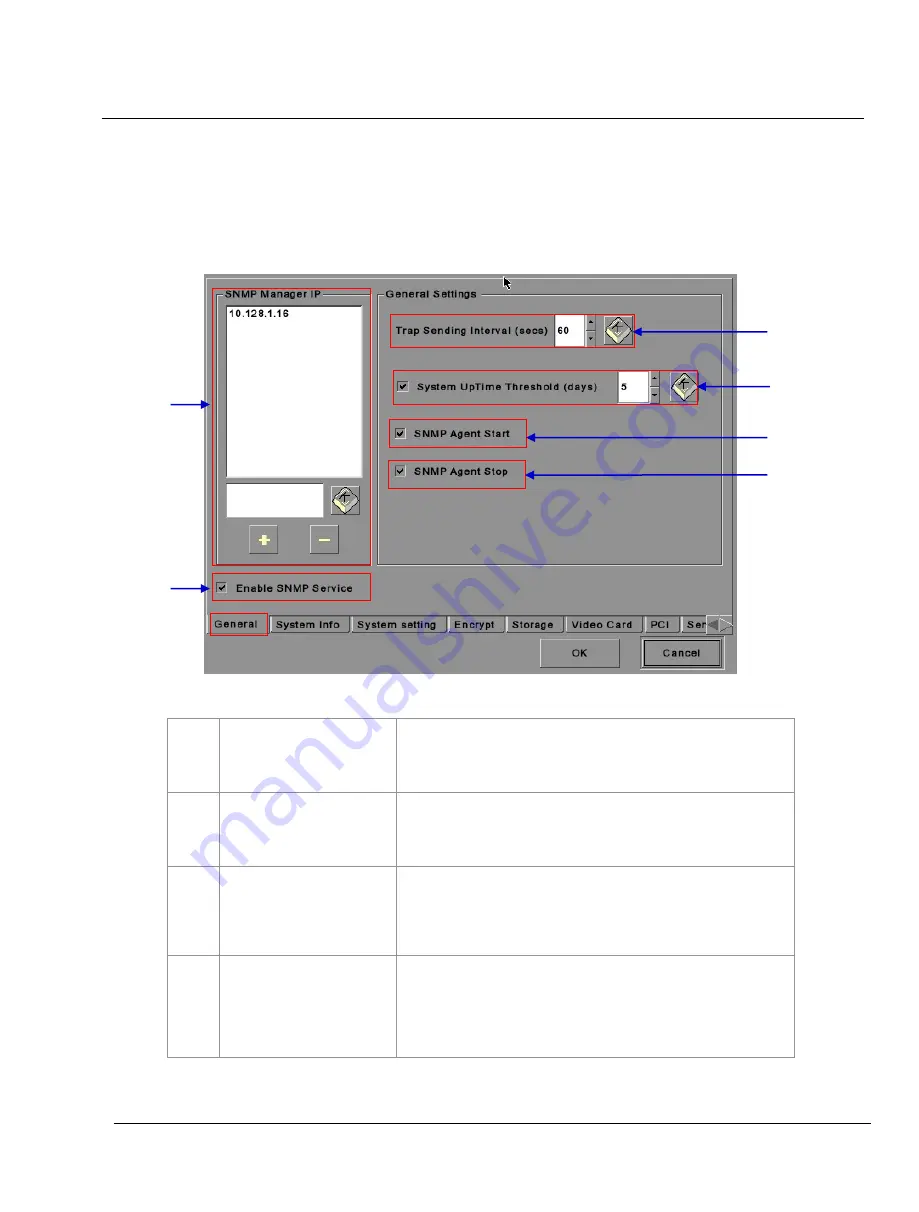
2. SMS
- 36 -
01 Aug 2018
User Manual for LPU-1000 LED Player Unit
Figure 20: SNMP Configuration - General
2.3.5.3
Understanding the SNMP Configuration Interface
2.3.5.3.1 General
1
[SNMP Manager IP]
Indicates the IP address of the SNMP Manager where traps are to be
sent by typing in the IP Address, press the
+
or
-
button to insert
multiple SNMP addresses.
2
[Trap Sending Interval]
Indicates the time interval in seconds after which a trap should be
resent to the SNMP Manager. The trap will continue to be resent
only as long as the error condition exists.
3
[System UpTime Threshold]
Indicates the threshold time in days.
NOTE: When Trap is On, a trap will be sent if the System UpTime
exceeds the threshold value.
4
[SNMP Agent Start]
Check
SNMP Agent Start
to activate the Trap.
Un-check the
SNMP Agent Start
to deactivate the Trap.
NOTE:
When Trap is On, a trap is sent if the SNMP Agent is started.
1
6
2
3
4
5
0
Содержание LPU-1000
Страница 59: ...2 SMS User Manual for LPU 1000 LED Player Unit 01 Aug 2018 59 Figure 40 Cue Editor 3 4 2 6 5 7 4 8 4...
Страница 81: ...3 CONTROL PANEL User Manual for LPU 1000 LED Player Unit 01 Aug 2018 81 Figure 57 SMS interface...
Страница 161: ...7 APPENDIX 161 USER MANUAL FOR LPU 1000 LED PLAYER UNIT 5 Mar 2018 Figure 148 MDA Configuration Manager...
















































