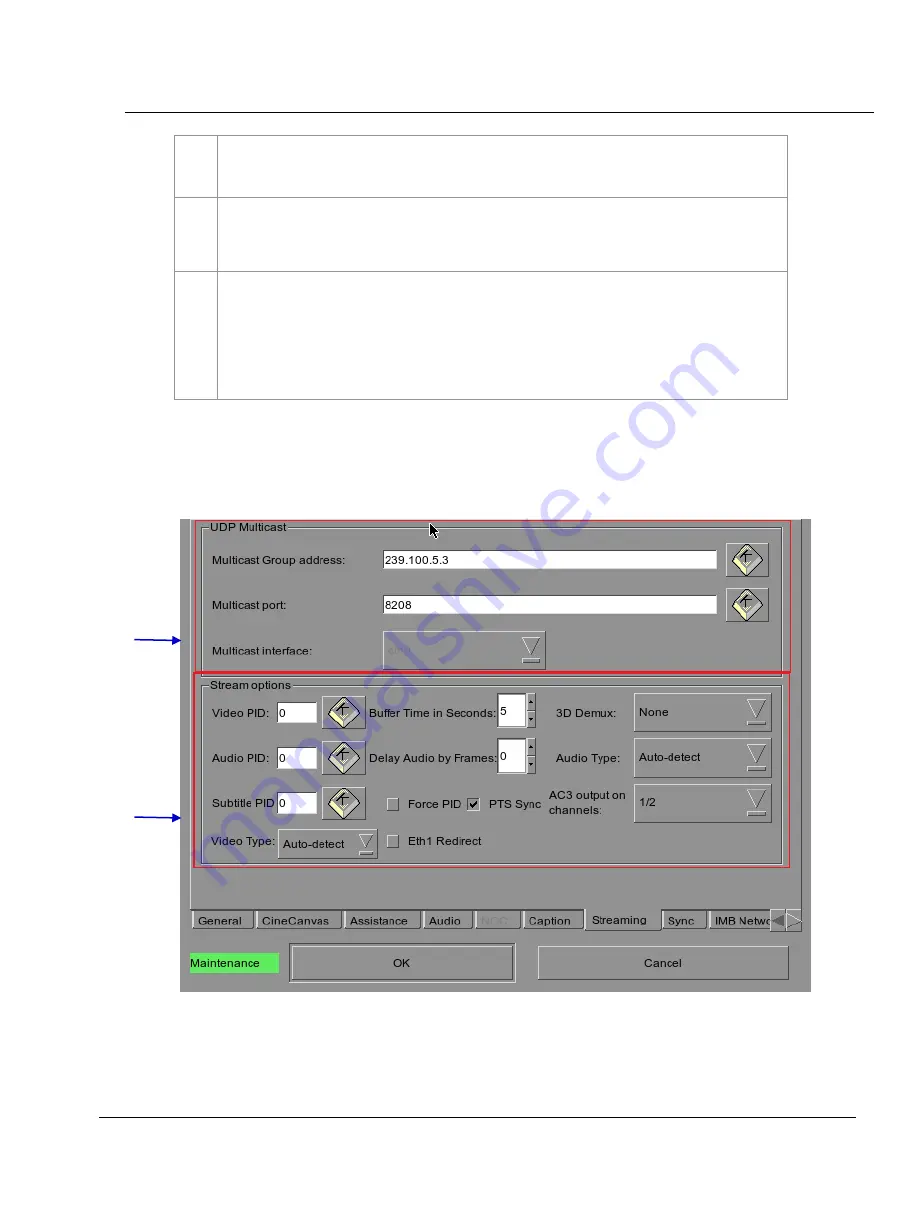
User Manual for LPU-1000 LED Player Unit
01 Aug 2018
- 157 -
7. APPENDIX
Figure 145: Streaming Tab
7.1.2 Network Streaming Configuration
1
This configuration option allows video and audio to be buffered for a fixed amount of time before
playback. (Recommended value: 5 seconds). Increasing this value is only needed on unstable
connections.
2
This configuration option allows audio to be delayed, for cases where source audio and video are out of
sync. Both positive and negative audio and video playback. (Recommended value: 0 frames).
3
Setting the ‘PTS sync’ option will force playback to use the Presentation TimeStamp (PTS) header in
the IP Stream to synchronize audio and video playback. (Recommended: unchecked)
Note
: Using this option will use a new mechanism to sync audio and video playback. ‘Unchecked’ is the
same method as used in prior software versions and is recommended. Check this option only if default
unchecked method fails to achieve proper audio and video sync
2
1
Содержание LPU-1000
Страница 59: ...2 SMS User Manual for LPU 1000 LED Player Unit 01 Aug 2018 59 Figure 40 Cue Editor 3 4 2 6 5 7 4 8 4...
Страница 81: ...3 CONTROL PANEL User Manual for LPU 1000 LED Player Unit 01 Aug 2018 81 Figure 57 SMS interface...
Страница 161: ...7 APPENDIX 161 USER MANUAL FOR LPU 1000 LED PLAYER UNIT 5 Mar 2018 Figure 148 MDA Configuration Manager...










































