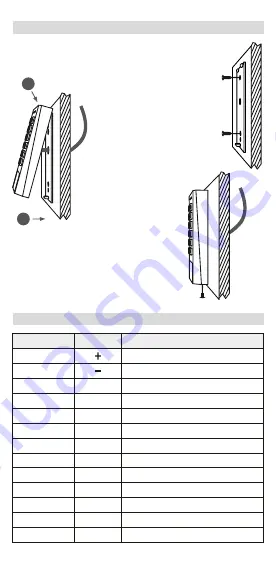
3 - INSTALLATION
1
2
Install the fixing support
on a
perfectly flat surface
Fix the device on the
fixing support from above,
then pull down
Tighten the device on the fixing
support with the locking screw
Description
Wires
Name
Red
Black
Blue
Blue/Black
Green
Green/Black
White
White/Black
Grey
Yellow
Orange
Brown
Purple (*)
(*) usable only in DC
NO 1
NO 2
NC 1
NC 2
COM 1
COM 2
GND
OPEN 1
OPEN 2
D_IN
Alarm
Power supply 12-24V ac/dc
Power supply 12-24V ac/dc
Normally open Relay 1
Normally open Relay 2
Normally close Relay 1
Normally close Relay 2
Common Relay 1
Common Relay 2
GND
Push button Relay 1 (PTE)
Push button Relay 2 (PTE)
Location contact of the door
Output alarm 0V if on alert
4 - WIRING DESCRIPTION




































