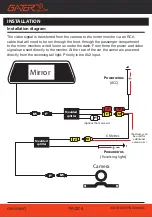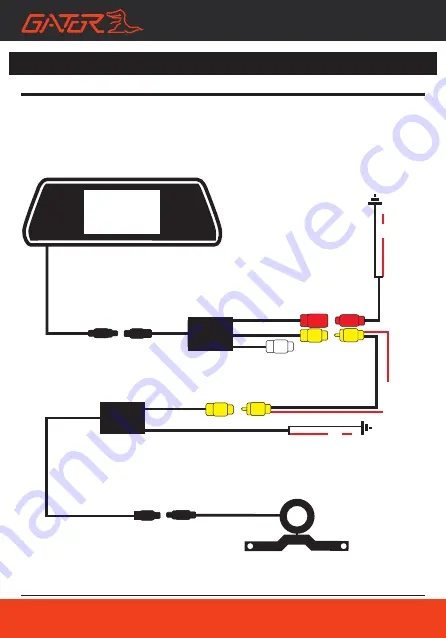
PAGE 4
GRV43MKT
INSTRUCTION MANUAL
INSTALLATION
Installation diagram
The video signal is transferred from the camera to the mirror monitor via an RCA
cable that will need to be run through the boot, through the passenger compartment
to the mirror monitors wired loom run under the dash. From there the power and video
signals are sent directly to the monitor. At the rear of the car the camera is powered
directly from the reversing tail light. Priority is the AV2 input.
F
F
F
F
M
M
F
F
F
F
Moulded
splitter
Moulded
splitter
M
Powerwires
(ACC)
+
M
M
+
Camera
Mirror
6 Metres
(Optional front camera)
(Red wires can
be used for
additional
accessories )
Powerwires
(Reversing light)