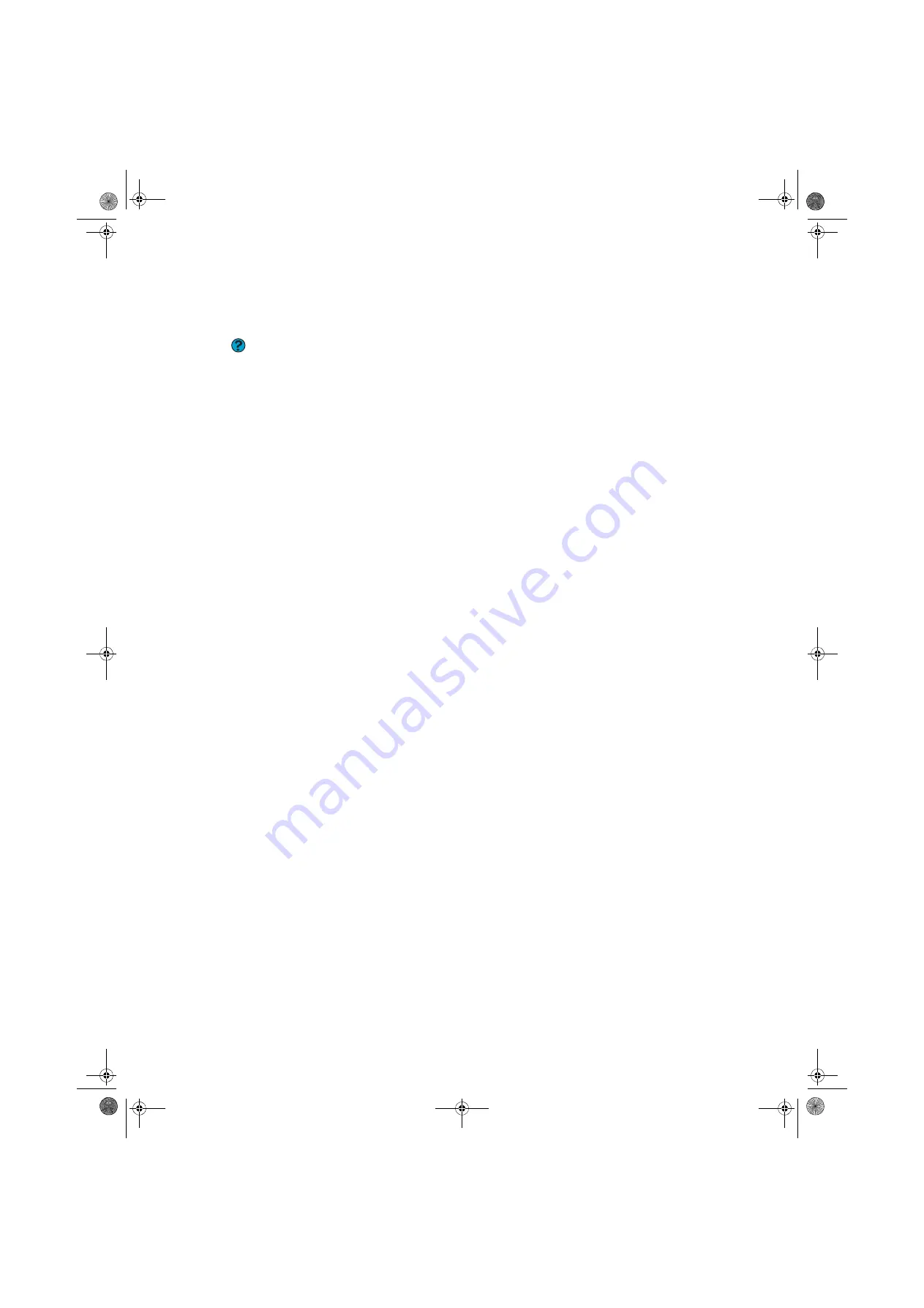
CHAPTER 13: Troubleshooting
www.gateway.com
142
Display
The screen resolution is not correct
Help & Support
For more information about changing
the screen resolution, click
Start
, then
click
Help and Support
. Type the phrase
screen
resolution
in the
Search
box,
then click the arrow. click the arrow.
■
Change the screen resolution from the
Display Properties
dialog box. For
more information, see
“Adjusting the color depth” on page 78
.
The computer is running but there is no picture
■
Adjust the brightness and contrast controls to the center position.
The color is not uniform
■
Make sure that the display warms up for at least 30 minutes before making
a final judgment about color uniformity.
■
Make sure that:
■
Non-shielded speakers are not placed too close to your computer.
■
Your computer is not positioned too close to an external monitor,
electric fan, fluorescent light, metal shelf, or laser printer.
■
You demagnetize the screen using the display’s degauss feature.
The text on the display is dim or difficult to read
■
Adjust the brightness and contrast controls.
■
Use the display’s degauss feature or turn off your computer, leave it off for
at least a half hour, then restart your computer.
■
Change the display settings. For more information, see
desktop display settings” on page 78
.
■
Move your computer away from sources of electrical interference, such as
televisions, unshielded speakers, microwaves, fluorescent lights, and
metal beams or shelves.
DVD drives
■
See “CD or DVD drives” on page 139
8511456.book Page 142 Monday, April 17, 2006 9:59 AM
Содержание Profile 6
Страница 1: ...USER GUIDE Gateway Profile 6 Version12 Front fm Page a Monday April 17 2006 10 17 AM...
Страница 2: ...Version12 Front fm Page b Monday April 17 2006 10 17 AM...
Страница 8: ...Contents www gateway com vi 8511456 book Page vi Monday April 17 2006 9 59 AM...
Страница 58: ...CHAPTER 6 Using Your Computer Hardware www gateway com 50 8511456 book Page 50 Monday April 17 2006 9 59 AM...
Страница 84: ...CHAPTER 7 Using Your Computer Software www gateway com 76 8511456 book Page 76 Monday April 17 2006 9 59 AM...
Страница 98: ...CHAPTER 8 Customizing Your Computer www gateway com 90 8511456 book Page 90 Monday April 17 2006 9 59 AM...
Страница 112: ...CHAPTER 9 Networking Your Computer www gateway com 104 8511456 book Page 104 Monday April 17 2006 9 59 AM...
Страница 162: ...CHAPTER 13 Troubleshooting www gateway com 154 8511456 book Page 154 Monday April 17 2006 9 59 AM...
Страница 175: ...Version12 Back fm Page 5 Monday April 17 2006 10 21 AM...
Страница 176: ...MAN PFL6 USR GDE R1 4 06 Version12 Back fm Page 6 Monday April 17 2006 10 21 AM...






























