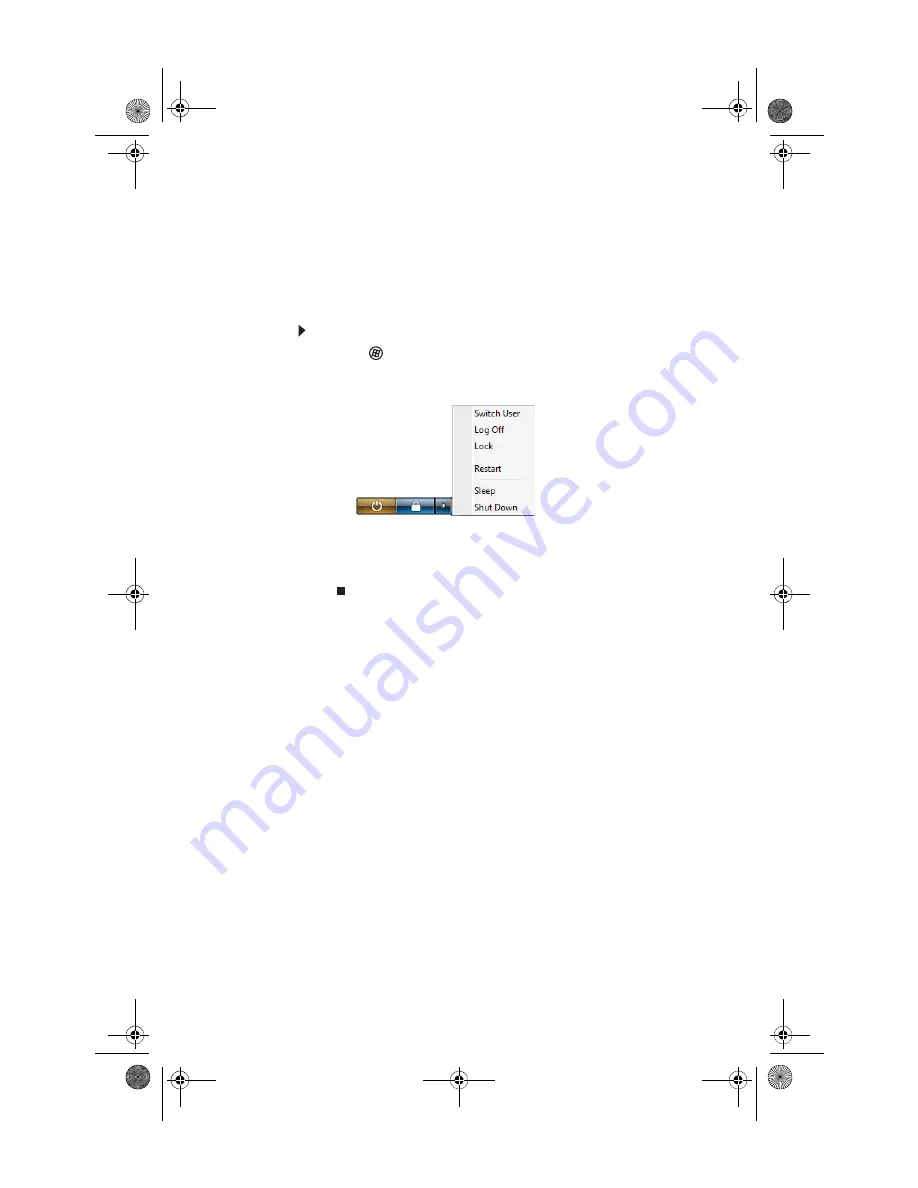
: Setting Up and Getting Started
22
Restarting (rebooting) your
computer
If your computer does not respond to keyboard or mouse
input, you may need to restart (reboot) your computer.
To restart your computer:
1
Click
(
Start
), click the arrow next to the lock icon,
then click
Restart
. Your computer turns off, then turns
on again.
2
If your computer does not turn off, press and hold the
power button until the computer turns off (about five
seconds), then press it again to turn the computer back
on.
8512032.book Page 22 Tuesday, January 9, 2007 1:47 PM
Содержание Profile 6
Страница 1: ...REFERENCEGUIDE Gateway Profile 6 8512032 book Page a Tuesday January 9 2007 1 47 PM...
Страница 2: ...8512032 book Page b Tuesday January 9 2007 1 47 PM...
Страница 10: ...CHAPTER 1 About This Reference 4 8512032 book Page 4 Tuesday January 9 2007 1 47 PM...
Страница 11: ...CHAPTER2 5 Checking Out Your Computer Front Back 8512032 book Page 5 Tuesday January 9 2007 1 47 PM...
Страница 38: ...CHAPTER 3 Setting Up and Getting Started 32 8512032 book Page 32 Tuesday January 9 2007 1 47 PM...
Страница 60: ...CHAPTER 4 Upgrading Your Computer 54 8512032 book Page 54 Tuesday January 9 2007 1 47 PM...
Страница 76: ...CHAPTER 5 Maintaining Your Computer 70 8512032 book Page 70 Tuesday January 9 2007 1 47 PM...
Страница 110: ...CHAPTER 6 Troubleshooting 104 8512032 book Page 104 Tuesday January 9 2007 1 47 PM...
Страница 120: ...Appendix A Legal Notices 114 8512032 book Page 114 Tuesday January 9 2007 1 47 PM...
Страница 128: ...122 Index 8512032 book Page 122 Tuesday January 9 2007 1 47 PM...
Страница 129: ...8512032 book Page 123 Tuesday January 9 2007 1 47 PM...
Страница 130: ...MAN PFL6 HW REF V R0 1 07 8512032 book Page 124 Tuesday January 9 2007 1 47 PM...
















































