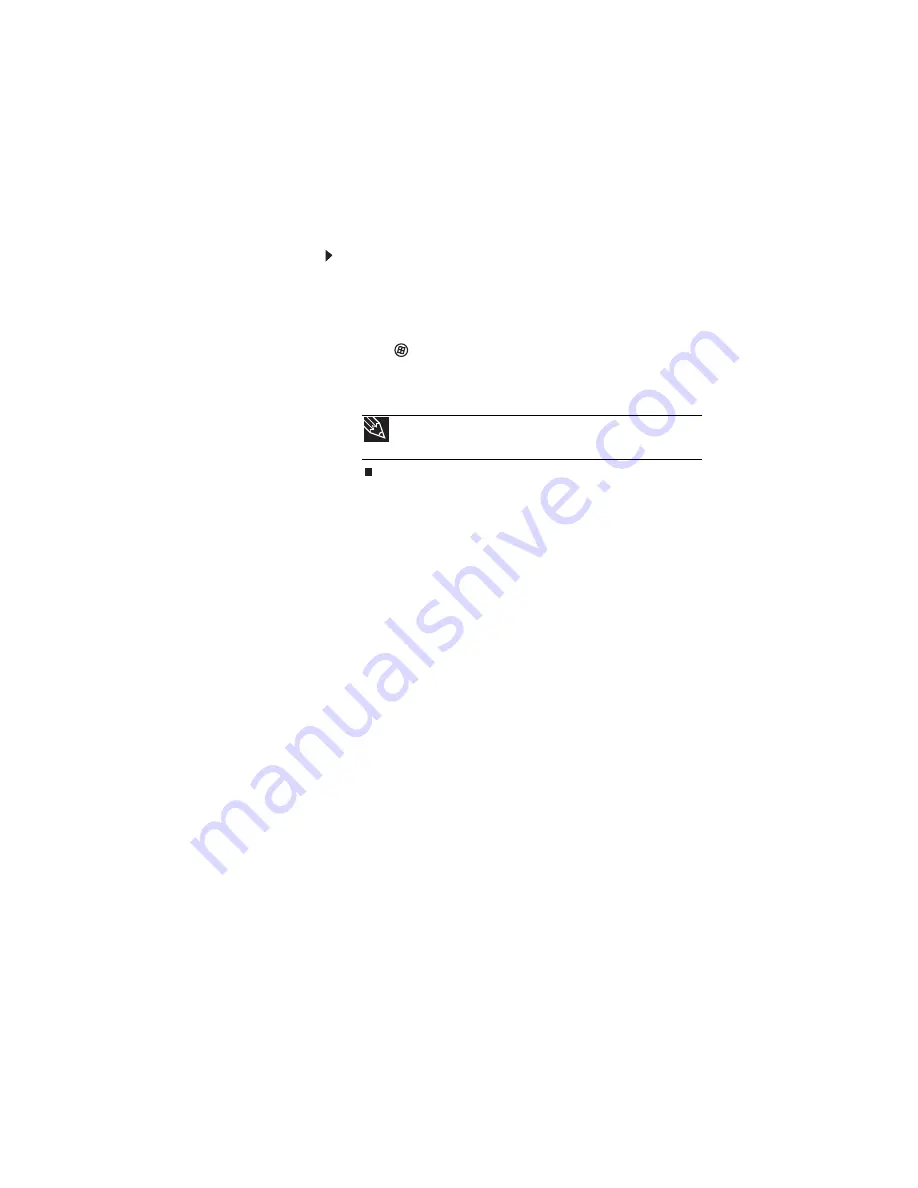
www.gateway.com
43
Adjusting the brightness
To adjust screen brightness:
•
Use the increase brightness and decrease brightness
keys on the keyboard. For more information, see
-OR-
Click
(
Start
),
All Programs
,
Accessories
,
then click
Windows Mobility Center
. The
Windows Mobility
Center
window opens. Slide the
Brightness
control to
the desired screen brightness.
Adjusting the volume
You can use the volume control to adjust the overall volume
of your notebook.
Tip
For more information about the Windows Mobility Center, see
“Using the Windows Mobility Center” in your online
User Guide
.
Содержание P-6831
Страница 1: ......
Страница 2: ......
Страница 8: ...Contents vi...
Страница 12: ...CHAPTER 1 About This Reference 4...
Страница 13: ...CHAPTER2 5 Checking Out Your Notebook Front Left Right Back Bottom Keyboard area LCD panel...
Страница 49: ...www gateway com 41 2 Click Start camera The Camera Assistant opens...
Страница 108: ...CHAPTER 7 Maintaining Your Notebook 100...
Страница 119: ...CHAPTER9 111 Troubleshooting Safety guidelines First steps Troubleshooting Telephone support...
Страница 146: ...CHAPTER 9 Troubleshooting 138...
Страница 167: ......
Страница 168: ...MAN GODZILLA FX HW REF R1 5 08...






























