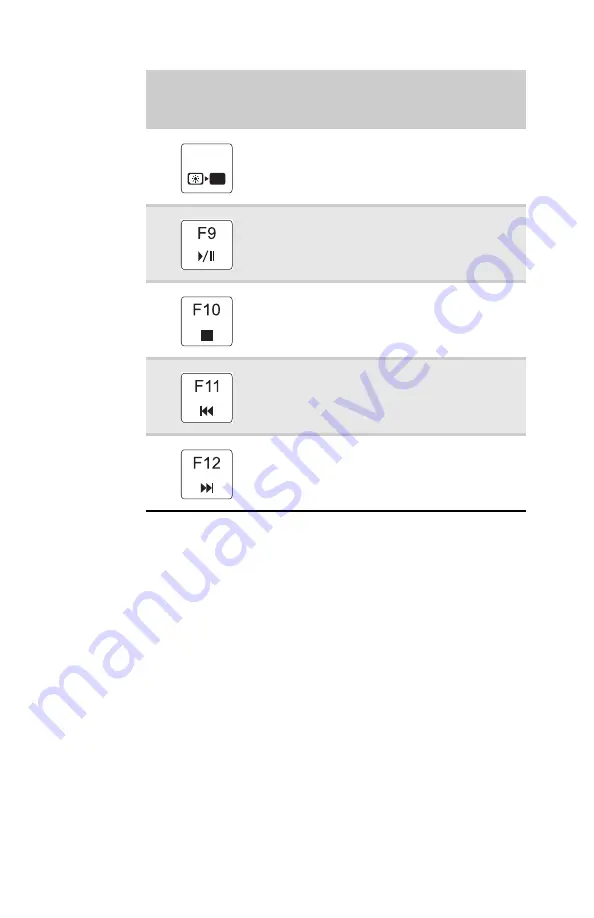
CHAPTER 3: Setting Up and Getting Started
30
Turns the display screen backlight off
to save power. Press any key to return.
Play/ Pause—Plays or pauses the CD or
DVD.
Stop—Stops playing the CD or DVD.
Previous—Skips back one CD track or
DVD chapter.
Next—Skips ahead one CD track or
DVD chapter.
Press and hold
F
N
, then press
this system key...
To...
F8
Содержание NV-78
Страница 1: ...NOTEBOOK REFERENCEGUIDE ...
Страница 2: ......
Страница 10: ...CHAPTER 1 About This Reference 4 ...
Страница 11: ...CHAPTER2 5 Checking Out Your Notebook Front Left Right Back Bottom Keyboard area LCD panel ...
Страница 20: ...CHAPTER 2 Checking Out Your Notebook 14 ...
Страница 70: ...CHAPTER 5 Managing Power 66 ...
Страница 91: ...CHAPTER8 87 Troubleshooting Safety guidelines First steps Troubleshooting Telephone support ...
Страница 120: ...CHAPTER 8 Troubleshooting 116 ...
Страница 132: ...APPENDIX A Legal Information 128 ...
Страница 142: ...138 Index ...
Страница 143: ......
Страница 144: ...MU WBF00 001 MAN SJV70 REF GDE R0 ...
















































