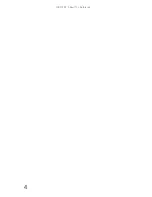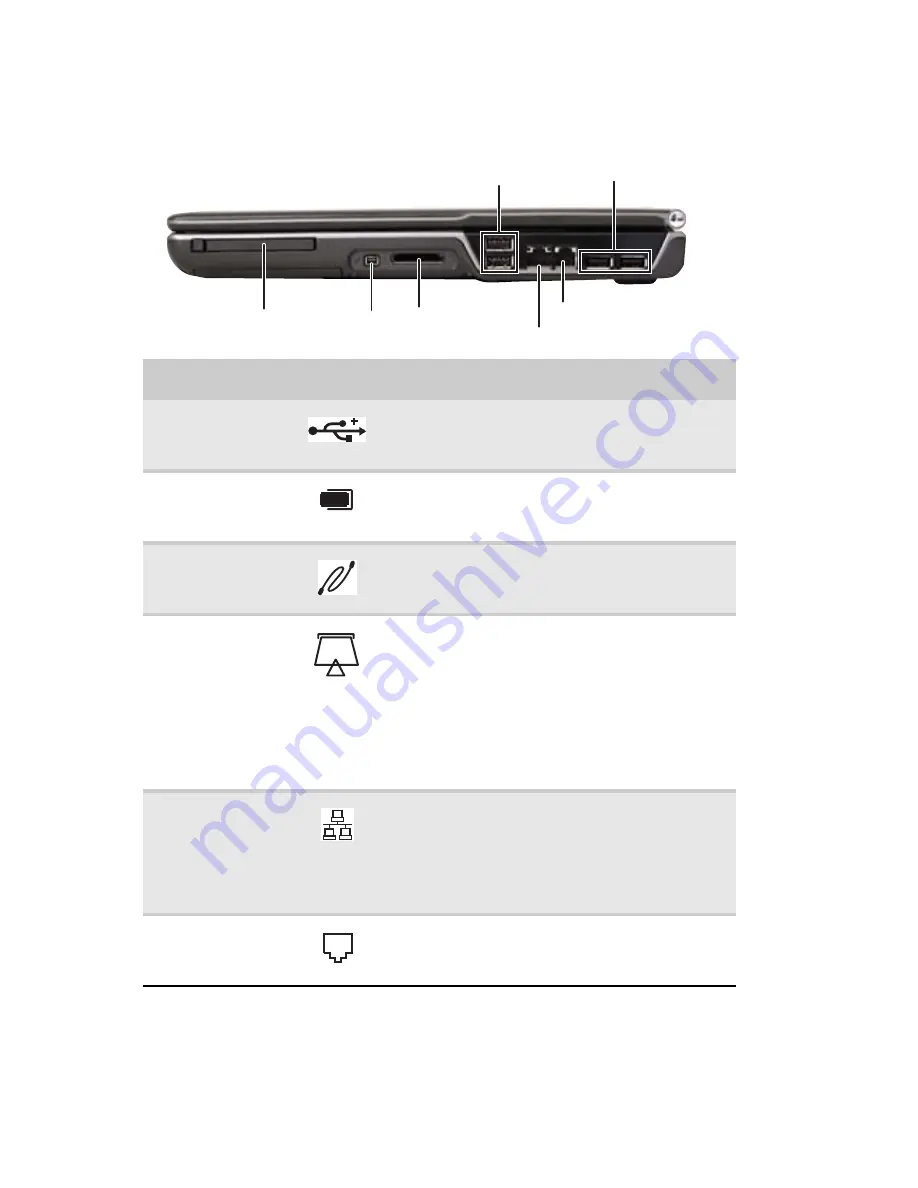
CHAPTER
2
: Checking Out Your Notebook
8
Right
Component
Icon
Description
USB ports
Plug USB devices (such as a diskette drive, flash
drive, printer, scanner, camera, keyboard, or
mouse) into these ports.
PC Card slot
Insert one Type II PC Card into this slot. For
more information, see
“Adding and removing a
PC Card” on page 39
.
IEEE 1394 port
Plug an IEEE 1394 (also known as Firewire
®
or
i.Link
®
) device (such as a digital camcorder or
MP3 player) into this 4-pin IEEE 1394 port.
Memory card
reader
Insert a memory card from a digital camera,
MP3 player, PDA, or cellular telephone into the
memory card reader. For more information, see
“Using the memory card reader” on page 38
.
The memory card reader supports Memory
Stick®, Memory Stick Pro®, Mini Secure
Digital®, MultiMediaCard™,
RS-MultiMediaCard™, and Secure Digital™
cards.
Ethernet jack
Plug an Ethernet network cable into this jack.
The other end of the cable can be plugged into
a cable modem, DSL modem, or an Ethernet
network jack. For more information, see
“Connecting to a broadband modem or
network” on page 19
.
Modem jack
Plug a dial-up modem cable into this jack. For
more information, see
“Connecting the dial-up
modem” on page 18
.
IEEE 1394
port
PC Card slot
Modem jack
USB ports
Memory card reader
USB ports
Ethernet jack
Содержание MT6704
Страница 1: ...ORDINATEUR PORTABLE GUIDE DU MAT RIEL NOTEBOOK REFERENCEGUIDE...
Страница 2: ......
Страница 10: ...CHAPTER 1 About This Reference 4...
Страница 11: ...CHAPTER2 5 Checking Out Your Notebook Front Left Right Back Bottom Keyboard area...
Страница 18: ...CHAPTER 2 Checking Out Your Notebook 12...
Страница 66: ...CHAPTER 5 Managing Power 60...
Страница 100: ...CHAPTER 8 Upgrading Your Notebook 94...
Страница 101: ...CHAPTER9 95 Troubleshooting Safety guidelines First steps Troubleshooting Telephone support...
Страница 152: ...Sommaire vi...
Страница 156: ...CHAPITRE 1 propos de ce guide 4...
Страница 157: ...CHAPITRE2 5 V rification de votre ordinateur portable Avant Gauche Droit Arri re Bas Zone du clavier...
Страница 164: ...CHAPITRE 2 V rification de votre ordinateur portable 12...
Страница 188: ...CHAPITRE 3 Installation et initiation 36...
Страница 204: ...CHAPITRE 4 Utilisation de lecteurs et d accessoires 52...
Страница 251: ...CHAPITRE9 99 D pannage Directives de s curit Premi res tapes D pannage Support par t l phone...
Страница 292: ...ANNEXE A Informations l gales 140...
Страница 302: ...150 Index...
Страница 303: ......
Страница 304: ...8512482 MAN GW OASIS HW REF FR EN R0 05 07...