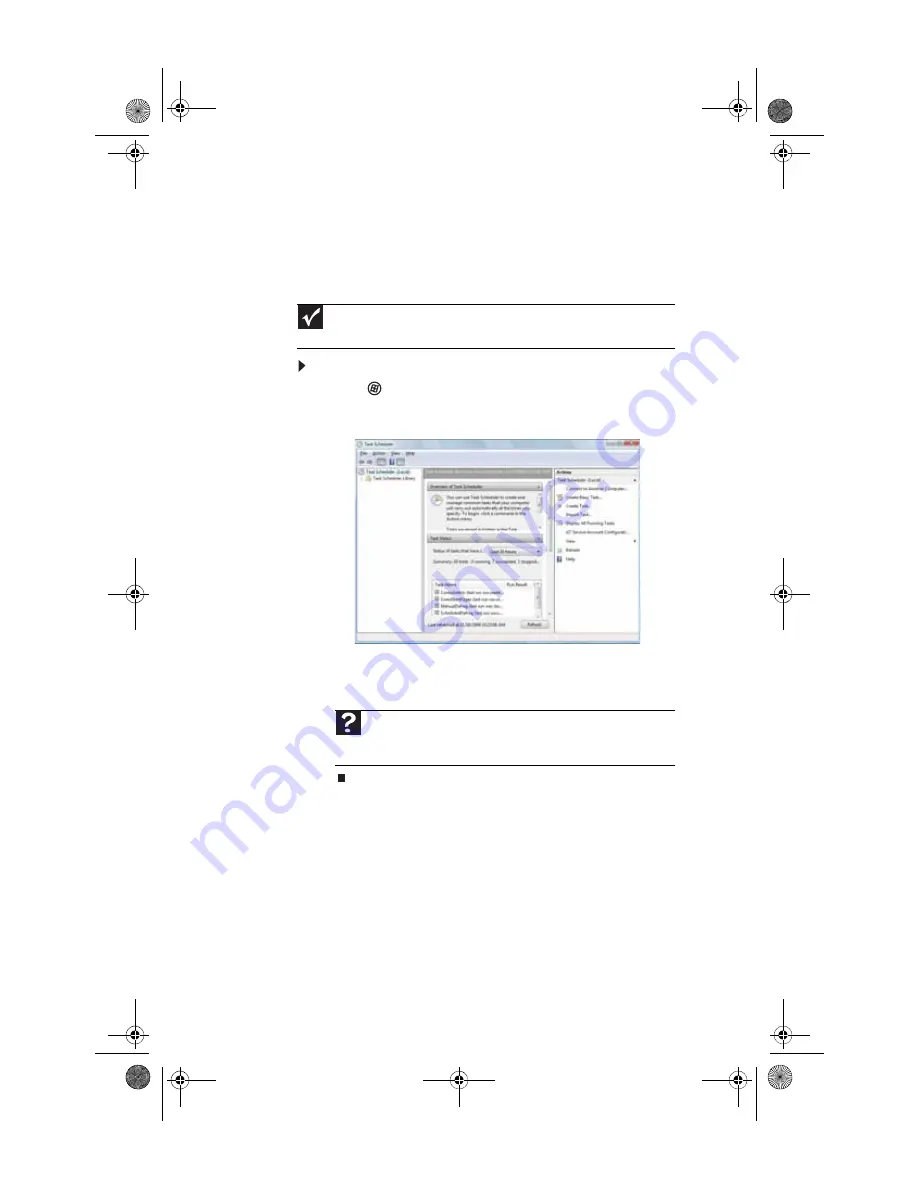
CHAPTER 5: Maintaining Your Computer
64
Scheduling maintenance tasks
Task Scheduler lets you schedule maintenance tasks such as
running Disk Defragmenter and checking your drives for
errors.
To start the Task Scheduler:
1
Click (
Start
),
All Programs
,
Accessories
,
System
Tools
, then click
Task Scheduler
. The
Task Scheduler
dialog box opens.
2
Click
Create Basic Task
for basic tasks or click
Create
Task
for more complex tasks, then follow the on-screen
instructions to finish setting up and scheduling the task.
Important
Your computer must be on during scheduled tasks. If your computer is off,
scheduled tasks will not run.
Help
For more information about scheduling tasks, click
Start
, then
click
Help and Support
. Type
task scheduler
in the
Search Help
box,
then press
E
NTER
.
8513027.book Page 64 Friday, April 25, 2008 5:27 PM
Содержание GT5694
Страница 1: ...REFERENCEGUIDE 8513027 book Page a Friday April 25 2008 5 27 PM...
Страница 2: ...8513027 book Page b Friday April 25 2008 5 27 PM...
Страница 10: ...CHAPTER 1 About This Reference 4 8513027 book Page 4 Friday April 25 2008 5 27 PM...
Страница 11: ...CHAPTER2 5 Checking Out Your Computer Front Back 8513027 book Page 5 Friday April 25 2008 5 27 PM...
Страница 38: ...CHAPTER 3 Setting Up and Getting Started 32 8513027 book Page 32 Friday April 25 2008 5 27 PM...
Страница 56: ...CHAPTER 4 Upgrading Your Computer 50 8513027 book Page 50 Friday April 25 2008 5 27 PM...
Страница 74: ...CHAPTER 5 Maintaining Your Computer 68 8513027 book Page 68 Friday April 25 2008 5 27 PM...
Страница 106: ...CHAPTER 6 Troubleshooting 100 8513027 book Page 100 Friday April 25 2008 5 27 PM...
Страница 116: ...APPENDIX A Legal Notices 110 8513027 book Page 110 Friday April 25 2008 5 27 PM...
Страница 125: ...8513027 book Page 119 Friday April 25 2008 5 27 PM...
Страница 126: ...MAN GERSHWIN3 GWREC REF GDE R0 4 08 8513027 Back fm Page 120 Monday April 28 2008 8 13 AM...






























