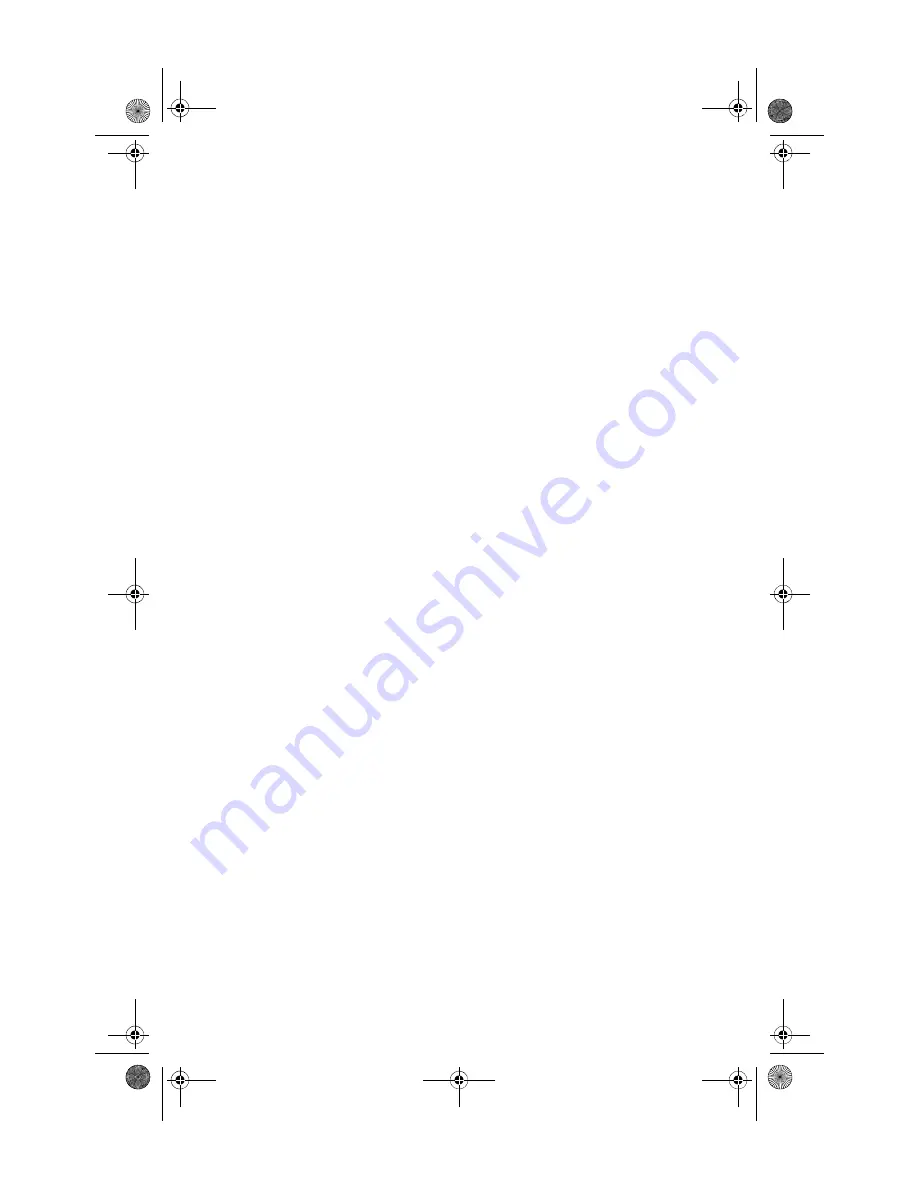
www.gateway.com
61
•
Avoid subjecting your computer to extreme
temperature changes. The case can become brittle and
easy to break in cold temperatures and can melt or
warp in high temperatures. Damage due to either
extreme is not covered by your warranty. As a general
rule, your computer is safest at temperatures that are
comfortable for you.
•
Keep all liquids away from your computer. When spilled
onto computer components, almost any liquid can
result in expensive repairs that are not covered under
a standard warranty.
•
Avoid dusty or dirty work environments. Dust and dirt
can clog the internal mechanisms and can lead to
permanent damage to the computer.
•
Do not block the ventilation fan slots. If these slots are
blocked, your computer may overheat, resulting in
unexpected shutdown or permanent damage to the
computer.
•
When storing your computer for an extended period of
time, unplug AC power.
Cleaning your computer
Keeping your computer clean and the vents free from dust
helps keep your computer performing at its best. You may
want to gather these items and put together a computer
cleaning kit:
•
A soft, lint-free cloth
•
An aerosol can of air that has a narrow, straw-like
extension
•
Cotton swabs
•
An optical disc drive cleaning kit
8511861.book Page 61 Monday, December 18, 2006 11:20 AM
Содержание GT5448E - GT - 2 GB RAM
Страница 1: ...REFERENCEGUIDE 8511861 book Page a Monday December 18 2006 11 20 AM...
Страница 2: ...8511861 book Page b Monday December 18 2006 11 20 AM...
Страница 10: ...CHAPTER 1 About This Reference 4 8511861 book Page 4 Monday December 18 2006 11 20 AM...
Страница 11: ...CHAPTER2 5 Checking Out Your Computer Front Back 8511861 book Page 5 Monday December 18 2006 11 20 AM...
Страница 34: ...CHAPTER 3 Setting Up and Getting Started 28 8511861 book Page 28 Monday December 18 2006 11 20 AM...
Страница 80: ...CHAPTER 5 Maintaining Your Computer 74 8511861 book Page 74 Monday December 18 2006 11 20 AM...
Страница 118: ...CHAPTER 6 Troubleshooting 112 8511861 book Page 112 Monday December 18 2006 11 20 AM...
Страница 128: ...Appendix A Legal Notices 122 8511861 book Page 122 Monday December 18 2006 11 20 AM...
Страница 136: ...130 Index 8511861 book Page 130 Monday December 18 2006 11 20 AM...
Страница 137: ...8511861 book Page 131 Monday December 18 2006 11 20 AM...
Страница 138: ...MAN 6BAY MBTX CONS REFGDE V R0 12 06 8511861 book Page 132 Monday December 18 2006 11 20 AM...






























