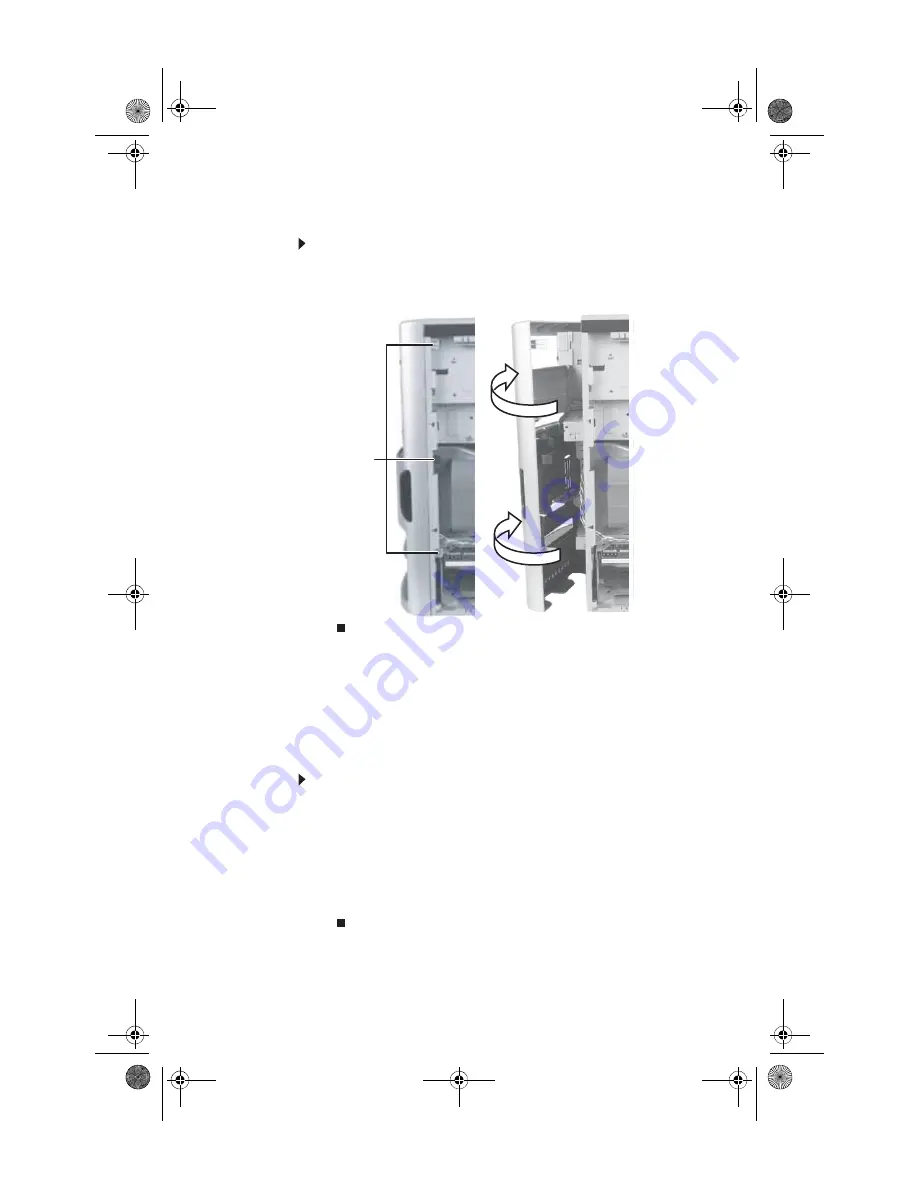
: Upgrading Your Computer
32
Removing the front bezel
To remove the front bezel:
•
Press the three bezel retention tabs, then swing the
right side of the front bezel away from the computer
and remove it.
Closing the case
Replacing the front bezel
To replace the front bezel:
1
Slide the tabs on the left side of the bezel into the slots
in the left side of the computer.
2
Swing the right side of the bezel in to insert the tabs
on the right side of the bezel into the slots on the right
side of the computer.
3
Press the right side of the bezel firmly until it snaps into
place.
Tabs
8511861.book Page 32 Monday, December 18, 2006 11:20 AM
Содержание GT5448E - GT - 2 GB RAM
Страница 1: ...REFERENCEGUIDE 8511861 book Page a Monday December 18 2006 11 20 AM...
Страница 2: ...8511861 book Page b Monday December 18 2006 11 20 AM...
Страница 10: ...CHAPTER 1 About This Reference 4 8511861 book Page 4 Monday December 18 2006 11 20 AM...
Страница 11: ...CHAPTER2 5 Checking Out Your Computer Front Back 8511861 book Page 5 Monday December 18 2006 11 20 AM...
Страница 34: ...CHAPTER 3 Setting Up and Getting Started 28 8511861 book Page 28 Monday December 18 2006 11 20 AM...
Страница 80: ...CHAPTER 5 Maintaining Your Computer 74 8511861 book Page 74 Monday December 18 2006 11 20 AM...
Страница 118: ...CHAPTER 6 Troubleshooting 112 8511861 book Page 112 Monday December 18 2006 11 20 AM...
Страница 128: ...Appendix A Legal Notices 122 8511861 book Page 122 Monday December 18 2006 11 20 AM...
Страница 136: ...130 Index 8511861 book Page 130 Monday December 18 2006 11 20 AM...
Страница 137: ...8511861 book Page 131 Monday December 18 2006 11 20 AM...
Страница 138: ...MAN 6BAY MBTX CONS REFGDE V R0 12 06 8511861 book Page 132 Monday December 18 2006 11 20 AM...
















































