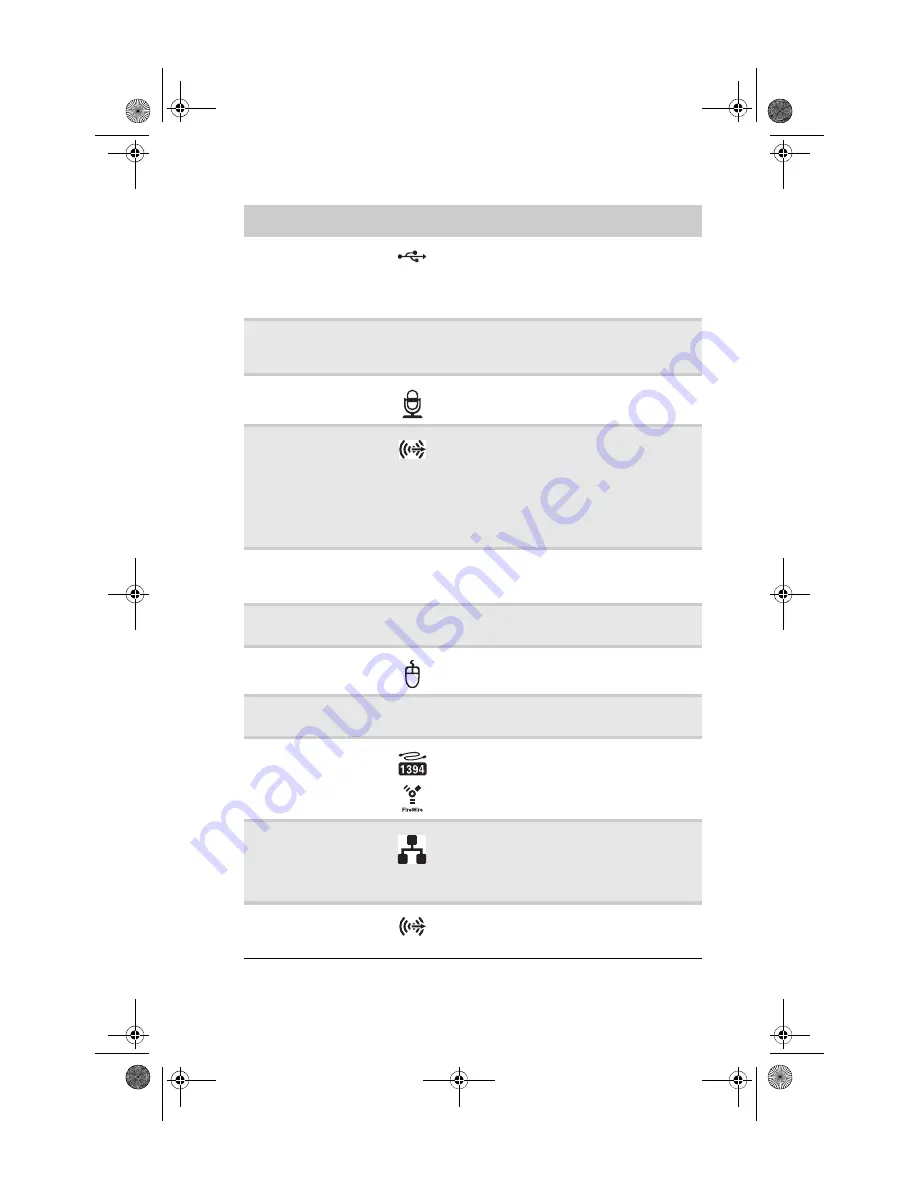
www.gateway.com
9
USB ports
Plug USB (Universal Serial Bus) devices
(such as a USB printer, scanner, camera,
keyboard, or mouse) into these ports. For
more information, see
scanner, or other device” on page 32
.
S/PDIF output jack
(optional)
Plug an optical cable from an amplifier or
entertainment system into this jack for
digital sound.
Microphone jack
(pink plug)
Plug a microphone into this jack.
Headphone/analog
speakers jack (green
plug)
-OR-
Front speakers jack
This jack is user configurable for one of the
following:
Headphone: Plug headphones or amplified
speakers into this jack (Default).
Stereo out: Plug your front left and right
speakers into this jack.
For more information, see
.
Wireless network
antenna (optional)
and connectors
Connect this antenna to your wireless
network antenna card (optional).
Case cover
thumbscrew
Remove this screw before opening the case.
PS/2 mouse port
Plug a PS/2 mouse into this port.
Monitor (VGA) port
Plug a VGA (blue connector) monitor cable
into this port.
IEEE 1394 port
Plug IEEE 1394 (also known as Firewire
™
)
devices (such as a digital camcorder) into
this 6-pin IEEE 1394 port. For more
information, see
scanner, or other device” on page 32
.
Ethernet (network)
jack
Plug an Ethernet network cable or a device
(such as a DSL or cable modem for a
broadband Internet connection) into this
jack. For more information, see “Learning
about the Internet” in the online User Guide.
Center/subwoofer
jack (orange plug)
(optional)
Plug your center speaker and subwoofer
into this jack. For more information, see
“Configuring the audio jacks” on page 31
.
Component
Icon
Description
8512418.book Page 9 Friday, May 11, 2007 11:44 AM
Содержание GM5688E
Страница 1: ...REFERENCEGUIDE 8512418 book Page a Friday May 11 2007 11 44 AM...
Страница 2: ...8512418 book Page b Friday May 11 2007 11 44 AM...
Страница 10: ...CHAPTER 1 About This Reference 4 8512418 book Page 4 Friday May 11 2007 11 44 AM...
Страница 11: ...CHAPTER2 5 Checking Out Your Computer Front Back 8512418 book Page 5 Friday May 11 2007 11 44 AM...
Страница 40: ...CHAPTER 3 Setting Up and Getting Started 34 8512418 book Page 34 Friday May 11 2007 11 44 AM...
Страница 64: ...CHAPTER 4 Upgrading Your Computer 56 8512418 book Page 56 Friday May 11 2007 11 44 AM...
Страница 118: ...CHAPTER 6 Troubleshooting 108 8512418 book Page 108 Friday May 11 2007 11 44 AM...
Страница 128: ...APPENDIX A Legal Notices 118 8512418 book Page 118 Friday May 11 2007 11 44 AM...
Страница 138: ...128 Index 8512418 book Page 128 Friday May 11 2007 11 44 AM...
Страница 139: ...8512418 book Page 129 Friday May 11 2007 11 44 AM...
Страница 140: ...MAN GERSHWIN HW REF GDE R3 5 07 8512418 book Page 130 Friday May 11 2007 11 44 AM...






























