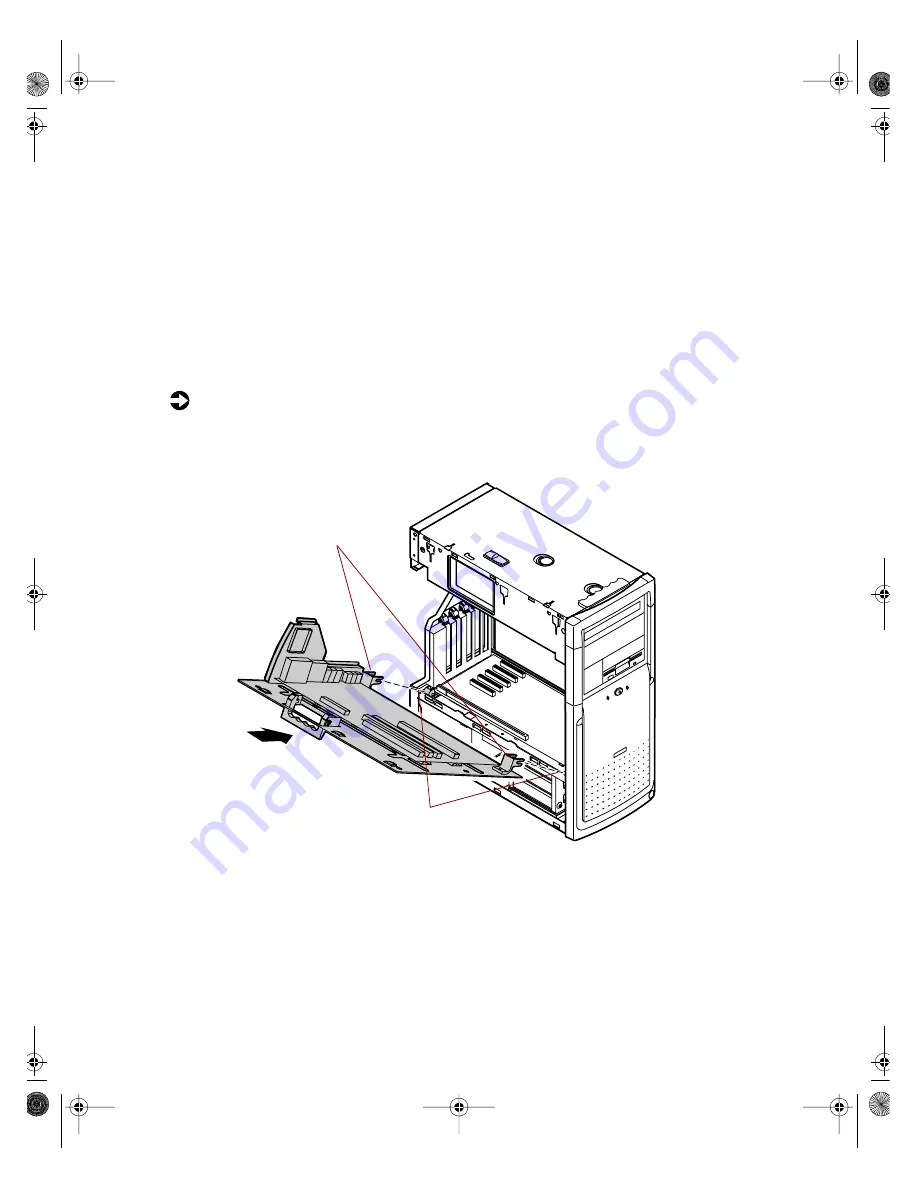
Replacing the system board
57
6
Install the following devices on the new system board:
■
Processor. (See “Replacing or adding a processor” on page 59 for
instructions.)
■
DIMMs. (See “Adding or replacing memory” on page 43 for
instructions.)
■
AGP graphics card. (See “Replacing the AGP card” on page 49.)
■
Devices from the old system board that are not included with the
new board, such as processor retention brackets.
To replace the system board tray assembly:
1
Align the two hinges on the sides of the system board tray over the pins
on the chassis.
2
Move the release handle on the tray assembly to an outward position.
Hinges
Hinge pins
05957.book Page 57 Monday, May 8, 2000 10:09 AM
Содержание E3400
Страница 1: ...MAN US E3400 MT SYS GDE R0 04 00 E3400 Mid Tower System Manual...
Страница 5: ...iv 05957 book Page iv Monday May 8 2000 10 09 AM...
Страница 19: ...12 System Features 05957 book Page 12 Monday May 8 2000 10 09 AM...
Страница 69: ...62 Replacing and Adding System Components 05957 book Page 62 Monday May 8 2000 10 09 AM...
Страница 75: ...68 Using the BIOS Setup Utility 05957 book Page 68 Monday May 8 2000 10 09 AM...
Страница 126: ...MAN US E3400 SYS GDE R0 04 00 E3400 Mid Tower System Manual...
















































