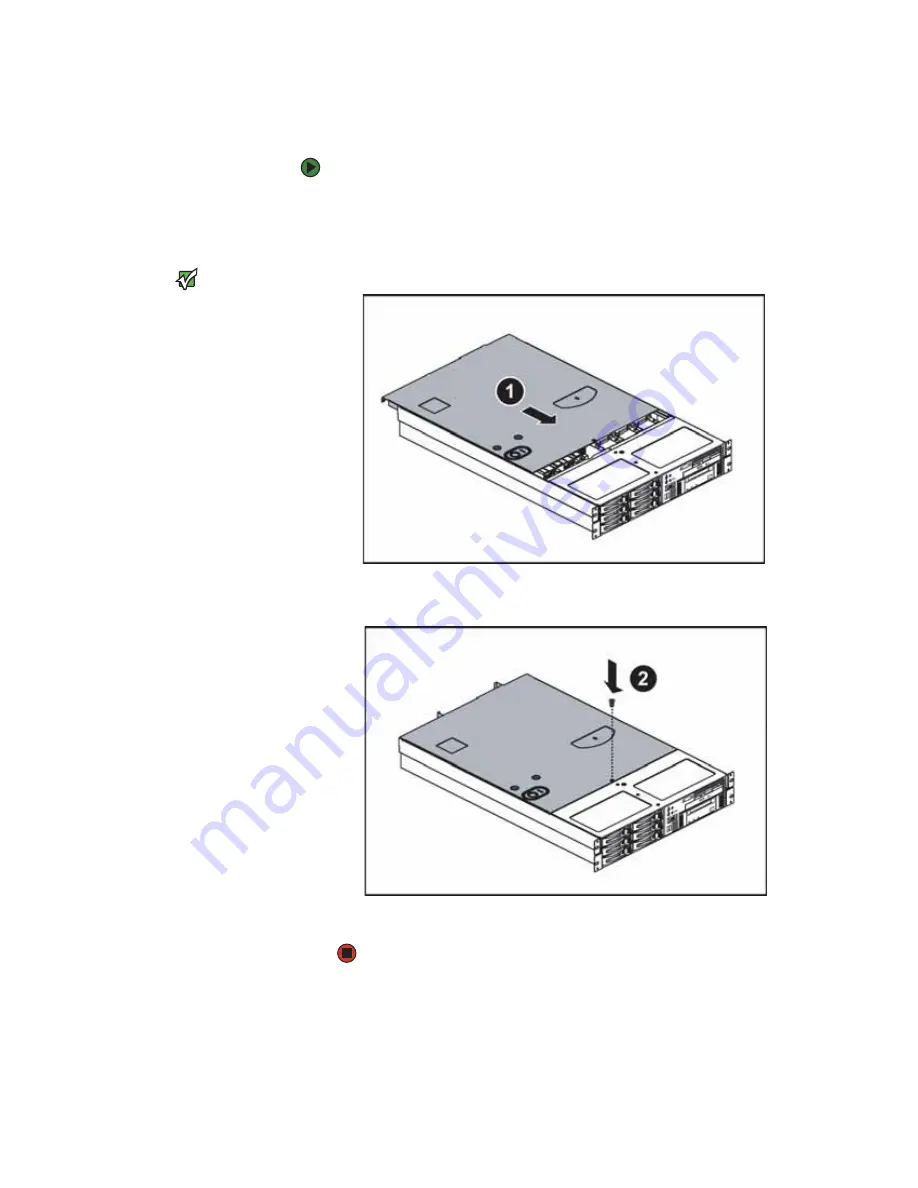
CHAPTER 4: Installing Components
www.gateway.com
32
Closing the server case
To close the server case:
1
Make sure that all of the internal cables are arranged inside the case so
they will not be pinched when you close the case.
2
Place the top cover (1) on the server, then slide it forward until it clicks into
place.
Important
The hard drive carriers shown in these
illustrations may look different than the
actual hard drive carriers in your server.
3
Replace the screw (2) to hold the top cover in place.
4
Reconnect the power cord(s) and all other cables.
Содержание E-9525R
Страница 1: ...USER GUIDE Gateway E 9525R Server ...
Страница 2: ......
Страница 6: ...Contents www gateway com iv ...
Страница 70: ...CHAPTER 4 Installing Components www gateway com 64 ...
Страница 71: ...CHAPTER 5 65 UsingtheBIOSSetupUtility Opening the BIOS Setup utility Updating the BIOS Resetting the BIOS ...
Страница 107: ...APPENDIX B 101 BIOSSettings ...
Страница 118: ...APPENDIX B BIOS Settings www gateway com 112 ...
Страница 119: ...APPENDIX C 113 Safety Regulatory and Legal Information ...
Страница 128: ...Index www gateway com 122 user password 24 W Web site Gateway 10 ...
Страница 129: ......
Страница 130: ...A MAN E 9525R USR GDE R0 10 06 ...






























