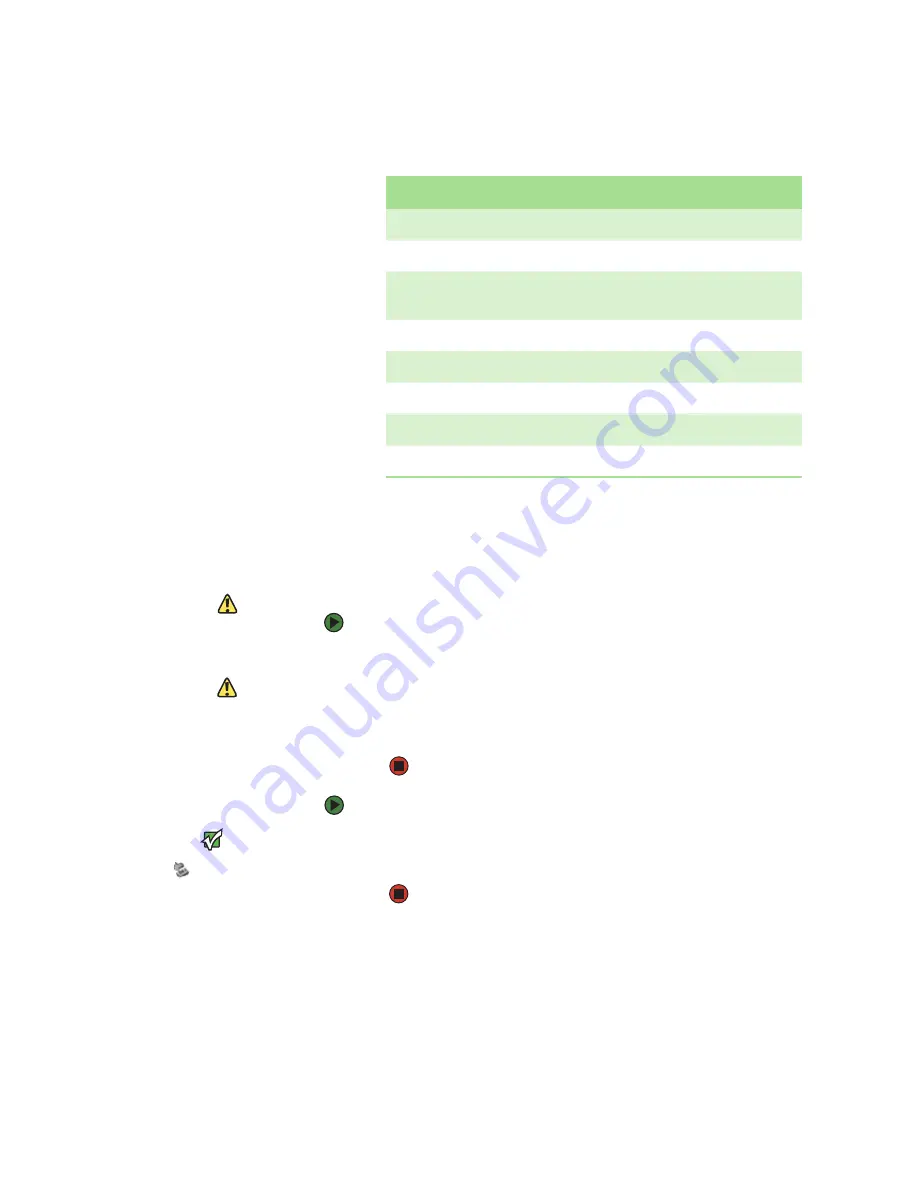
Using the memory card reader
www.gateway.com
55
Memory card types
The memory card reader supports the following card types:
Each slot is assigned a different drive letter (for example, the E: and F: drives)
so data can be transferred from one memory card type to another.
Using a memory card
Caution
To avoid memory card damage or errors
while using a memory card, insert only
one memory card in a slot at a time.
To insert a memory card:
1
Insert the memory card into the memory card slot as indicated in the
previous table.
Caution
Do not remove the memory card or turn
off the computer while the memory card
reader access indicator is blinking. You
could lose data. Also, remove the
memory card from the reader before you
turn off the computer.
2
To access a file on the memory card, click
Start
, then click
My Computer
.
Double-click the drive letter (for example, the E: drive), then double-click
the file name.
To remove a memory card:
Important
Do not use the remove
hardware
icon in the taskbar to
remove the memory card.
■
Wait for the memory card reader access indicator to stop blinking, then
pull the memory card out of the slot.
Card Type
Slot
Insert
Secure Digital
™
top right
Label facing up
MultiMediaCard
™
top right
Label facing up
SM (SmartMedia
™
)
top left
Label facing down (gold contact
area facing up)
Memory Stick
®
bottom right
Label facing up
Memory Stick PRO
™
bottom right
Label facing up
xD (optional)
top left
Label facing up
CompactFlash
®
bottom left
Label facing up
IBM Microdrive
™
bottom left
Label facing up
Содержание E-1500
Страница 1: ...USER GUIDE Gateway Computer...
Страница 13: ...CHAPTER 1 Getting Help www gateway com 6...
Страница 27: ...CHAPTER 2 Getting Started www gateway com 20...
Страница 57: ...CHAPTER 5 Sending and Receiving Faxes www gateway com 50...
Страница 105: ...CHAPTER 8 Customizing Your Computer www gateway com 98...
Страница 119: ...CHAPTER 9 Networking Your Computer www gateway com 112...
Страница 120: ...CHAPTER 10 113 ProtectingYourComputer Securing your computer Securing your data Using Windows user accounts...
Страница 128: ...CHAPTER 11 121 RecoveringYourSystem Understanding system recovery options Recovering your system...
Страница 135: ...CHAPTER 11 Recovering Your System www gateway com 128...
Страница 136: ...CHAPTER 12 129 MaintainingYourComputer Caring for your computer Managing hard drive space Moving from your old computer...
Страница 149: ...CHAPTER 12 Maintaining Your Computer www gateway com 142...
Страница 172: ...CHAPTER 14 165 Troubleshooting Safety guidelines First steps Solving problems Telephone support...
Страница 189: ...CHAPTER 14 Troubleshooting www gateway com 182...
Страница 195: ...APPENDIX A Safety Regulatory and Legal Information www gateway com 188...
Страница 203: ...Index www gateway com 196...
Страница 204: ...MAN GW ATX PRO USR GDE R0 3 06...






























