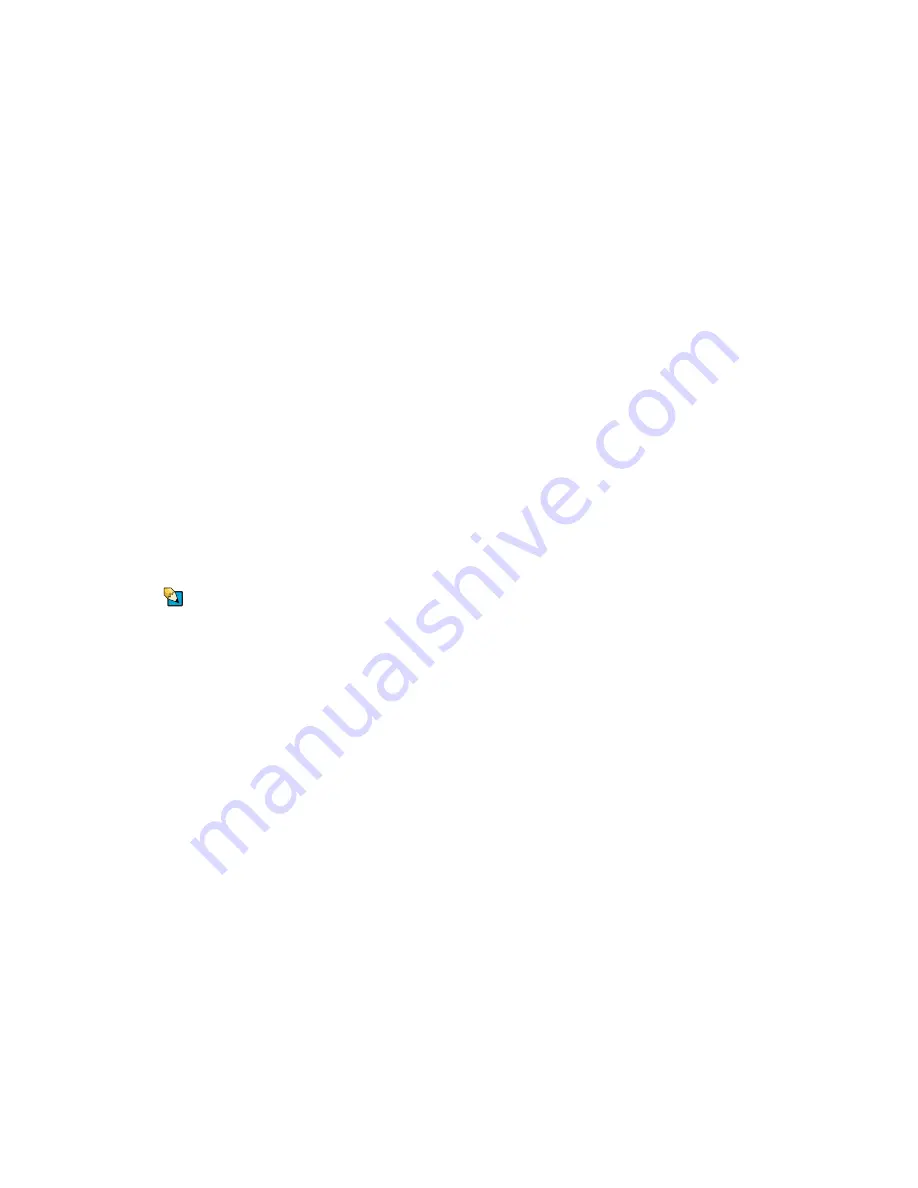
CHAPTER 10: Protecting Your Computer
www.gateway.com
114
Securing your computer
Although you may be able to replace your computer with a call to your
insurance agent, you cannot replace the information stored on your computer.
Take steps to prevent theft of your computer.
Using the Kensington lock slot
The first step in computer security is preventing your computer from being
stolen.
Attach a cable lock to the Kensington lock slot on the back of your computer,
then wrap the cable lock to a solid object like a desk or table. You can buy a
cable lock at most electronics stores and many department stores.
For the location of the Kensington lock slot, see your hardware reference.
Securing your data
The second step in computer security is keeping your data safe and secure.
Using startup and hard drive passwords
Tips & Tricks
Make sure that you use a password you
can remember. The password feature is
very secure, and you cannot bypass it. If
you forget your password, you will have
to return your computer to Gateway so
we can reset it.
Use a startup and hard drive password to keep other people from using your
computer. You have to enter your password when you turn on your computer
or access your files.
These passwords are set in your computer’s BIOS Setup utility. Use a password
that you can remember but that would be hard for someone else to guess.
Using Windows user accounts
You can create and customize a user account for each person who uses your
computer. You can also change between user accounts without turning off your
computer.
User account tips
■
If you want to create an account for someone, but you do not want that
user to have full access to your computer, be sure to make that account
limited
. Remember that limited accounts may not be able to install some
older programs.
■
If a program or peripheral device is installed in one account, it may not
be available in other accounts. If this happens, install the program or
device in the accounts that need it.
■
Files created in one account are not accessible from other accounts unless
the files are stored in the
Shared Documents
folder. The Shared Documents
folder is accessible from all accounts on that computer
and from other
computers on the network.
Содержание E-1500
Страница 1: ...USER GUIDE Gateway Computer...
Страница 13: ...CHAPTER 1 Getting Help www gateway com 6...
Страница 27: ...CHAPTER 2 Getting Started www gateway com 20...
Страница 57: ...CHAPTER 5 Sending and Receiving Faxes www gateway com 50...
Страница 105: ...CHAPTER 8 Customizing Your Computer www gateway com 98...
Страница 119: ...CHAPTER 9 Networking Your Computer www gateway com 112...
Страница 120: ...CHAPTER 10 113 ProtectingYourComputer Securing your computer Securing your data Using Windows user accounts...
Страница 128: ...CHAPTER 11 121 RecoveringYourSystem Understanding system recovery options Recovering your system...
Страница 135: ...CHAPTER 11 Recovering Your System www gateway com 128...
Страница 136: ...CHAPTER 12 129 MaintainingYourComputer Caring for your computer Managing hard drive space Moving from your old computer...
Страница 149: ...CHAPTER 12 Maintaining Your Computer www gateway com 142...
Страница 172: ...CHAPTER 14 165 Troubleshooting Safety guidelines First steps Solving problems Telephone support...
Страница 189: ...CHAPTER 14 Troubleshooting www gateway com 182...
Страница 195: ...APPENDIX A Safety Regulatory and Legal Information www gateway com 188...
Страница 203: ...Index www gateway com 196...
Страница 204: ...MAN GW ATX PRO USR GDE R0 3 06...
















































