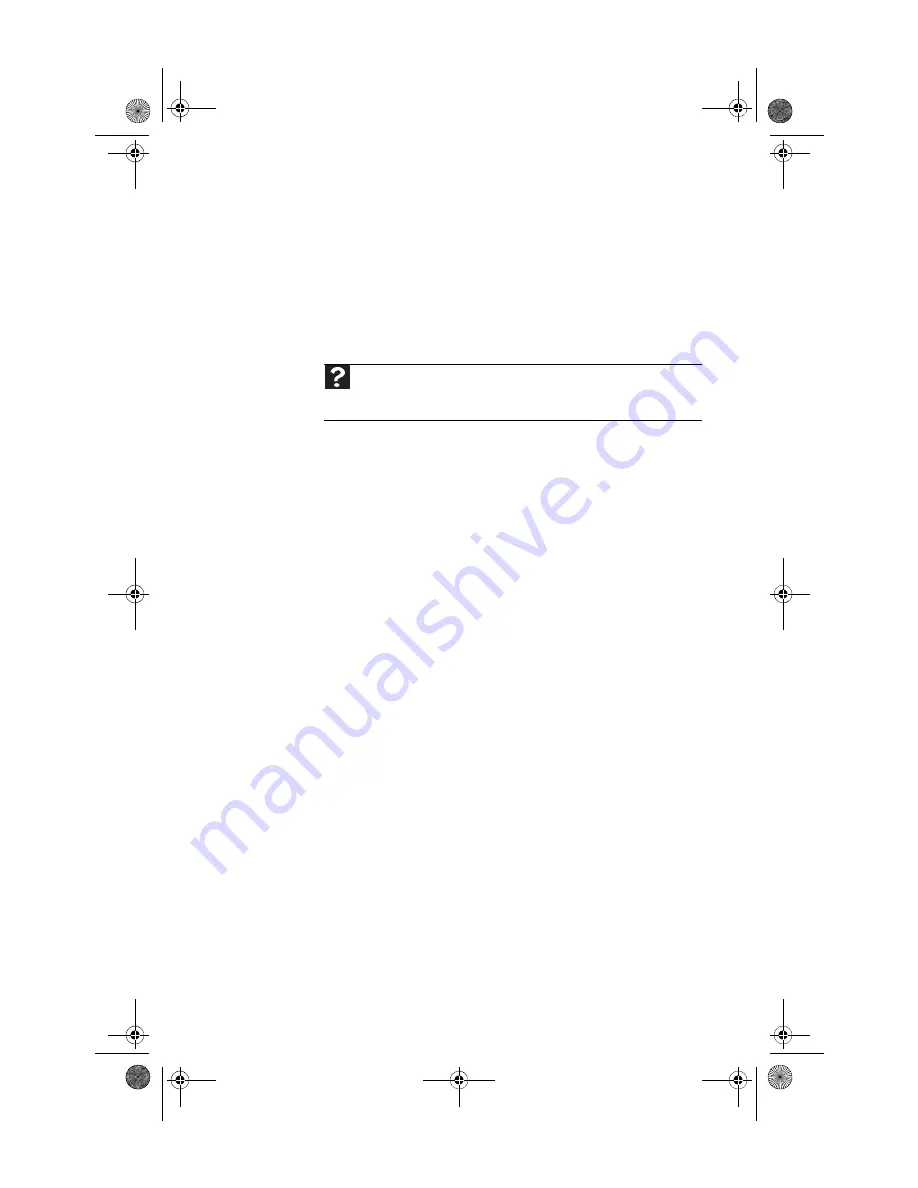
www.gateway.com
91
•
Reinstall the printer driver. See your printer’s user guide
for instructions.
•
Wait until files have been printed before sending
additional files to the printer.
•
If you print large files or many files at one time, you may
want to add additional memory to the printer. See the
printer documentation for instructions on adding
additional memory.
•
Contact your printer manufacturer’s technical support.
Optical discs
Optical discs include CDs, DVDs, and Blu-ray discs.
The computer does not recognize a disc or the disc drive
•
Make sure that the disc label is facing up, and make sure
that the disc is clean and free from large scratches. For
information on cleaning the disc, see
.
•
Update the device driver. For instructions, see
for device problems” on page 100
•
Your computer may be experiencing some temporary
memory problems. Restart your computer.
An audio disc does not produce sound
•
Make sure that the Windows volume controls are turned
up (and mute is turned off) and that any attached
speakers are turned on and connected correctly.
•
Make sure that the disc is label side up, and make sure
that the disc is clean and free from large scratches. For
information on cleaning the disc, see
.
A movie disc will not play
•
Make sure that the disc is label side up, and make sure
that the disc is clean and free from large scratches. For
information on cleaning the disc, see
.
Help
For more information about printer troubleshooting, click
Start
, then click
Help and Support
. Type
printer troubleshooter
in the
Search Help
box,
then press
E
NTER
.
8513217.book Page 91 Wednesday, August 27, 2008 3:30 PM
Содержание DX4710-UB301A - DX - 6 GB RAM
Страница 1: ...REFERENCEGUIDE 8513217 book Page a Wednesday August 27 2008 3 30 PM...
Страница 2: ...8513217 book Page b Wednesday August 27 2008 3 30 PM...
Страница 10: ...CHAPTER 1 About This Reference 4 8513217 book Page 4 Wednesday August 27 2008 3 30 PM...
Страница 11: ...CHAPTER2 5 Checking Out Your Computer Front Back 8513217 book Page 5 Wednesday August 27 2008 3 30 PM...
Страница 18: ...CHAPTER 2 Checking Out Your Computer 12 8513217 book Page 12 Wednesday August 27 2008 3 30 PM...
Страница 48: ...CHAPTER 4 Advanced Hardware Setup 42 8513217 book Page 42 Wednesday August 27 2008 3 30 PM...
Страница 116: ...CHAPTER 7 Troubleshooting 110 8513217 book Page 110 Wednesday August 27 2008 3 30 PM...
Страница 126: ...APPENDIX A Legal Notices 120 8513217 book Page 120 Wednesday August 27 2008 3 30 PM...
Страница 135: ...8513217 book Page 129 Wednesday August 27 2008 3 30 PM...
Страница 136: ...MAN JOPLIN HW REF GDE R0 8 08 8513217 book Page 130 Wednesday August 27 2008 3 30 PM...
















































