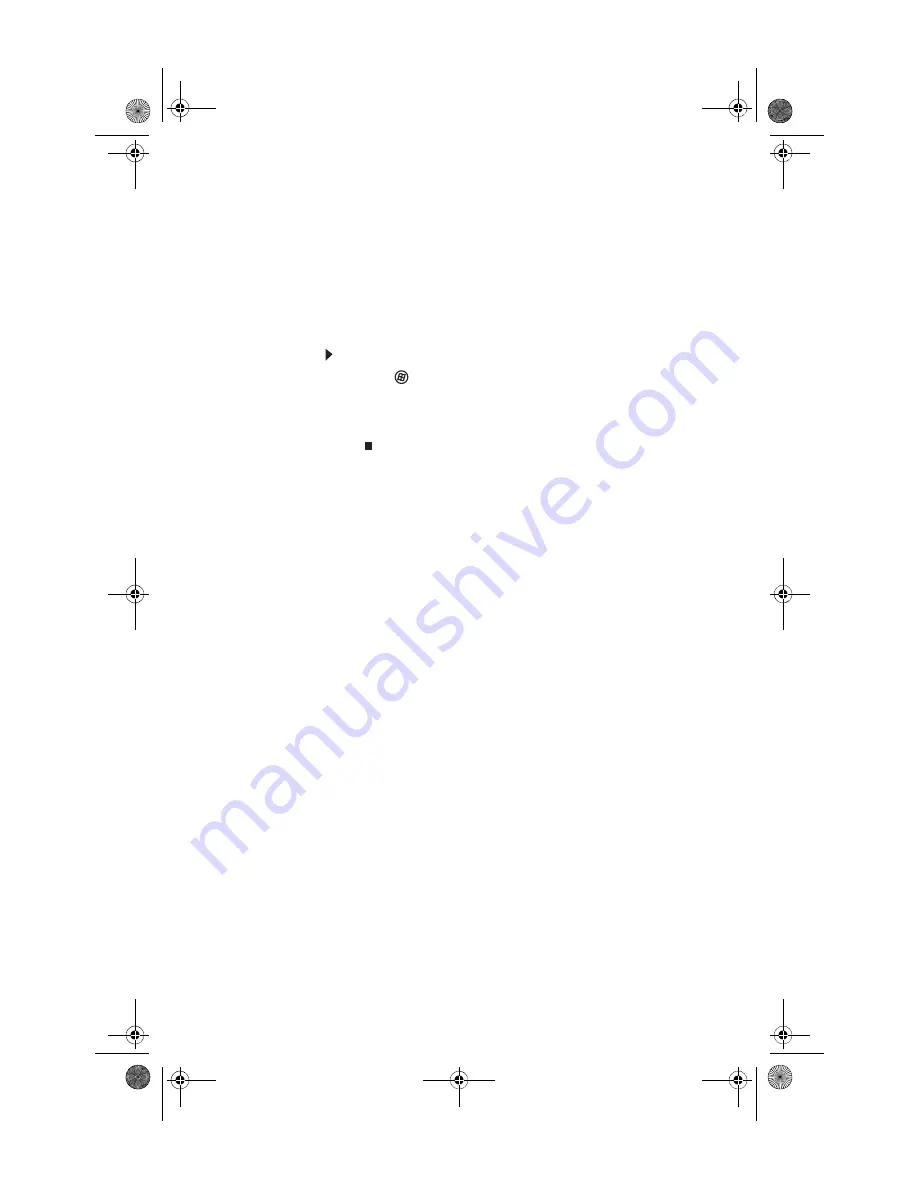
www.gateway.com
69
Using BigFix
BigFix may be installed on your computer. BigFix monitors your
computer for problems and conflicts. It automatically gathers
information about the latest bugs, security alerts, and updates
from BigFix sites on the Internet. Whenever BigFix detects a
problem, it alerts you by flashing the blue taskbar icon. To fix
the problem, click on that icon to open BigFix.
To start BigFix:
1
Click (
Start
),
All Programs
,
Accessories
,
System
Tools
, then click
BigFix
.
2
To learn more about BigFix, click
Help
, then click
Tutorial
.
8513217.book Page 69 Wednesday, August 27, 2008 3:30 PM
Содержание DX4710-UB301A - DX - 6 GB RAM
Страница 1: ...REFERENCEGUIDE 8513217 book Page a Wednesday August 27 2008 3 30 PM...
Страница 2: ...8513217 book Page b Wednesday August 27 2008 3 30 PM...
Страница 10: ...CHAPTER 1 About This Reference 4 8513217 book Page 4 Wednesday August 27 2008 3 30 PM...
Страница 11: ...CHAPTER2 5 Checking Out Your Computer Front Back 8513217 book Page 5 Wednesday August 27 2008 3 30 PM...
Страница 18: ...CHAPTER 2 Checking Out Your Computer 12 8513217 book Page 12 Wednesday August 27 2008 3 30 PM...
Страница 48: ...CHAPTER 4 Advanced Hardware Setup 42 8513217 book Page 42 Wednesday August 27 2008 3 30 PM...
Страница 116: ...CHAPTER 7 Troubleshooting 110 8513217 book Page 110 Wednesday August 27 2008 3 30 PM...
Страница 126: ...APPENDIX A Legal Notices 120 8513217 book Page 120 Wednesday August 27 2008 3 30 PM...
Страница 135: ...8513217 book Page 129 Wednesday August 27 2008 3 30 PM...
Страница 136: ...MAN JOPLIN HW REF GDE R0 8 08 8513217 book Page 130 Wednesday August 27 2008 3 30 PM...
















































