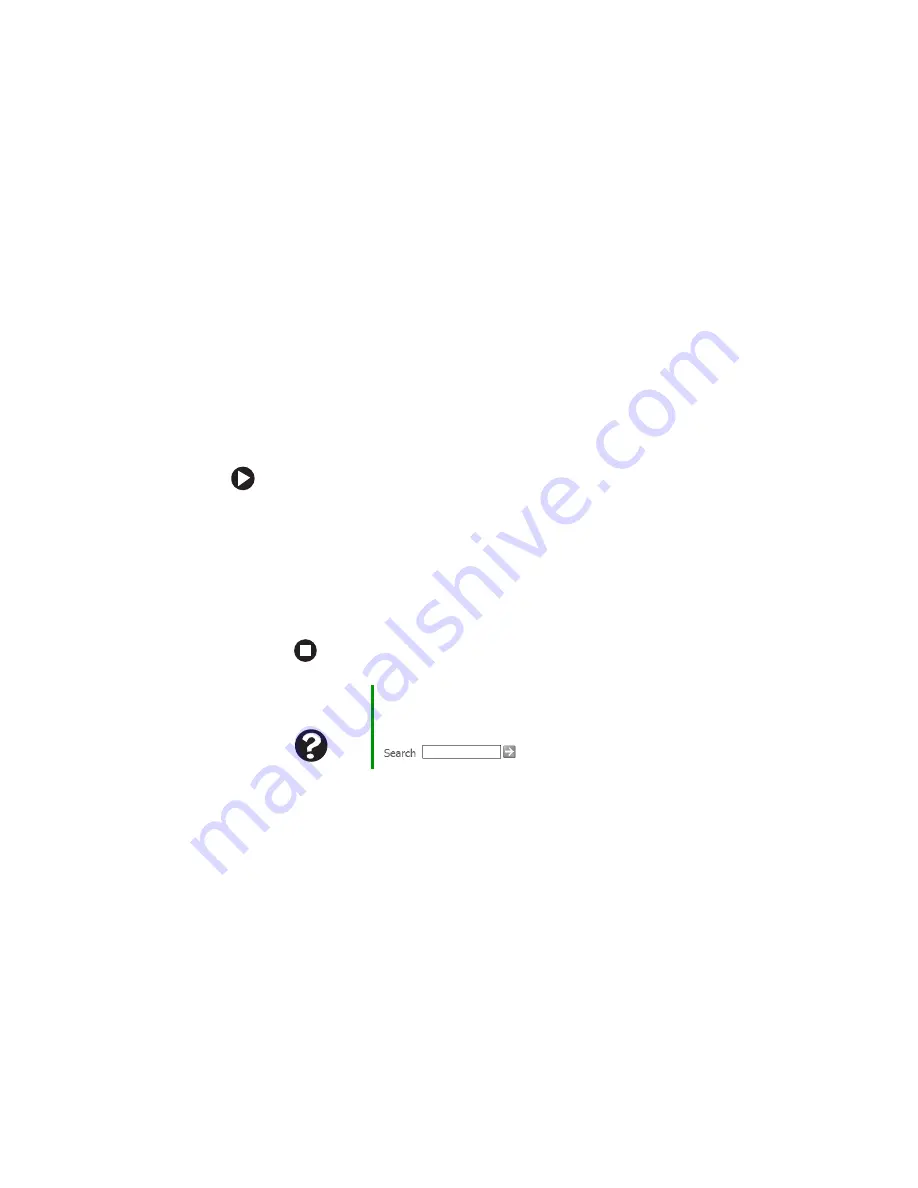
135
www.gateway.com
Troubleshooting
You cannot eject a CD or DVD
Your convertible tablet PC must be turned on to remove CDs and DVDs.
If you do not want to turn on your convertible tablet PC, manually eject
the disc by inserting an opened paper clip into the manual eject hole.
See
“Inserting a CD or DVD” on page 67
for the location of the manual
eject hole.
File management
A file was accidentally deleted
If a file was deleted while holding down the
S
HIFT
key, the file cannot
be restored.
To restore deleted files:
1
Double-tap or double-click the
Recycle Bin
icon.
2
Button-tap or right-click the file you want to restore, then tap
or click
Restore
. The file is restored to the place where it was
originally deleted from.
If the Recycle Bin was emptied before you tried to restore a file,
the file cannot be restored.
Help and
Support
For more information about restoring deleted files, tap or
click Start, then tap or click Help and Support. Type the
keyword
System Restore
in the Search box
, then tap or click the arrow.
Содержание Convertible Notebook pc
Страница 1: ...Gateway Convertible Tablet PC User Guide...
Страница 2: ......
Страница 7: ...v www gateway com A Safety Regulatory and Legal Information 155 Index 167...
Страница 8: ...vi www gateway com...
Страница 30: ...22 www gateway com Chapter 2 Checking Out Your Gateway Convertible Tablet PC...
Страница 63: ...Chapter 4 55 Using Windows XP Tablet PC 2005 Using Tablet PC extensions Adjusting tablet and pen settings...
Страница 96: ...88 www gateway com Chapter 6 Managing Power...
Страница 97: ...Chapter 7 89 Upgrading Your Convertible Tablet PC Adding and replacing memory Replacing the hard drive...
Страница 162: ...154 www gateway com Chapter 10 Troubleshooting...
Страница 185: ......
Страница 186: ...MAN M275 USR GDE R0 6 05...






























