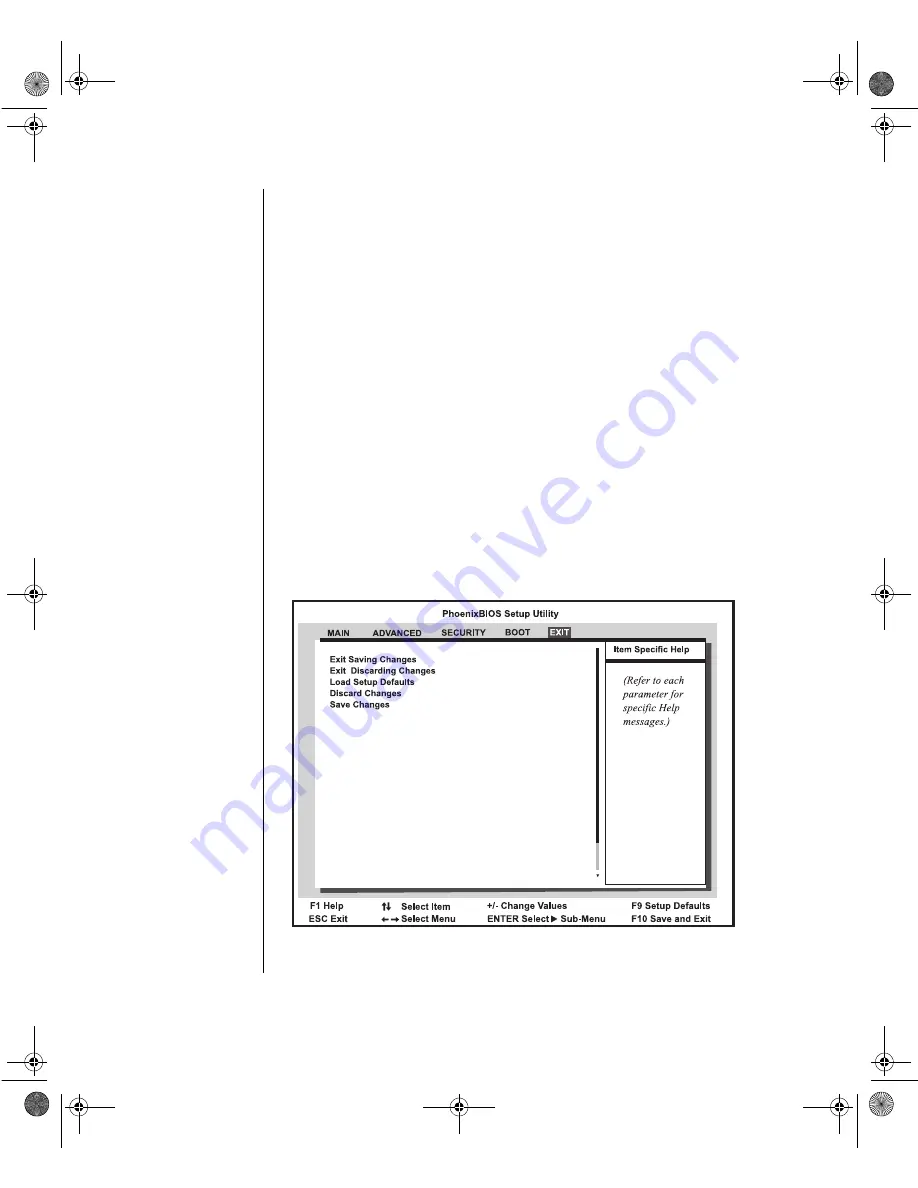
72 Maintaining and Troubleshooting the Gateway ALR 8200 Server
•
Fifth Boot Device: designates the device that the system polls fifth
upon boot up. Options include
Diskette Drive, HARD Drive, Removable
Devices, ATAPI CD-ROM Drive,
and
Network Boot.
•
Hard Drive: displays a list of available hard drives. The system
attempts to boot to the operating system from the first hard drive
on this list. If no operating system is found, the system tries the
next drive listed until an operating system is found. Use the up and
down arrows to select a device, then press (+) or (-) to move it up or
down the list.
•
Removable Devices: displays a list of available removable devices.
The system assigns drive letters to these devices in the order
displayed. To change the sequence and drive letter of a device, use
the up and down arrows to select a device, then press (+) or (-) to
move it up or down the list.
Exit menu screen
This screen allows you to exit the Setup program or to save any changes you
have made to the BIOS settings.
Figure 37: Exit Menu Screen
4079tl.book Page 72 Tuesday, December 22, 1998 2:04 PM
Содержание ALR 8200
Страница 21: ...2 Components System board 10 The RAID backplane 21 4079tl book Page 9 Tuesday December 22 1998 2 04 PM...
Страница 110: ...98 Maintaining and Troubleshooting the Gateway ALR 8200 Server 4079tl book Page 98 Tuesday December 22 1998 2 04 PM...
Страница 120: ...108 Maintaining and Troubleshooting the Gateway ALR 8200 Server 4079tl book Page 108 Tuesday December 22 1998 2 04 PM...














































