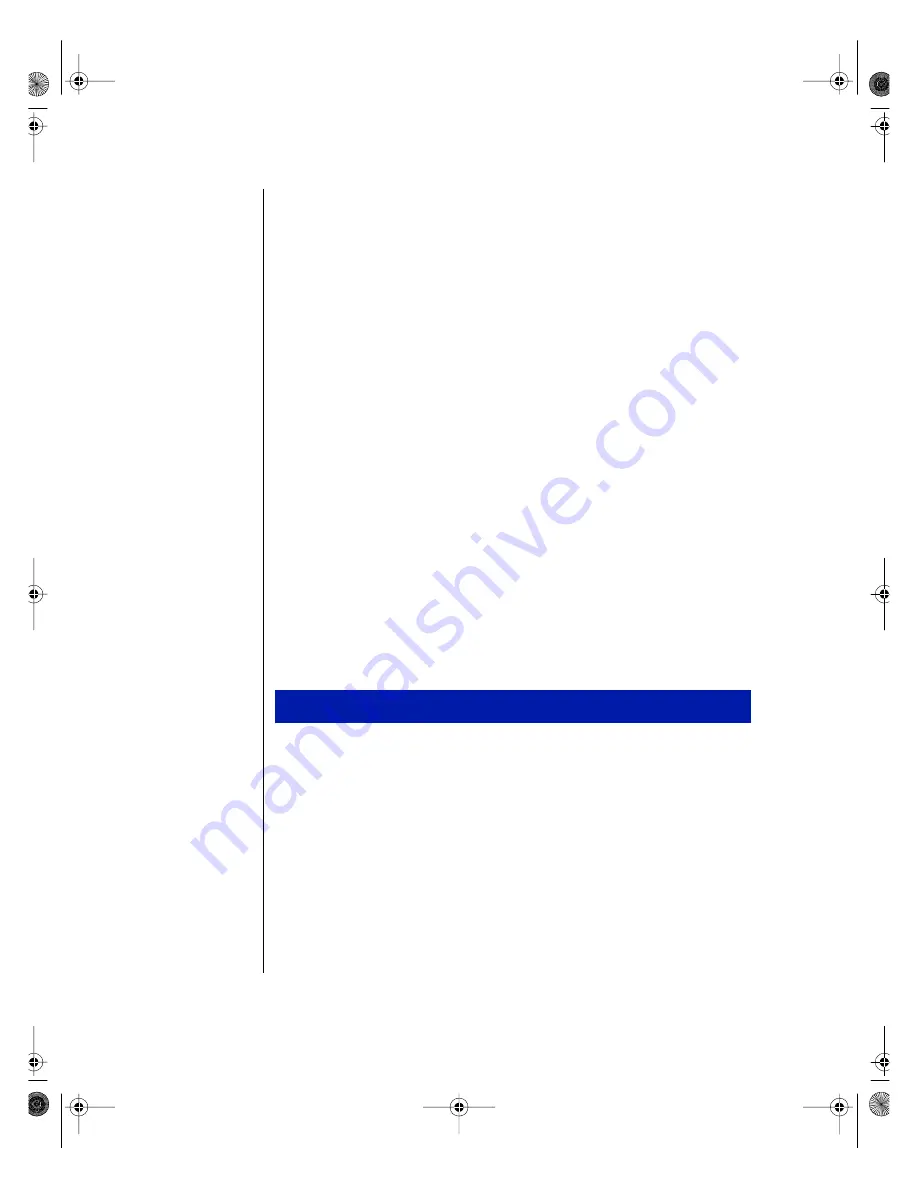
18 Gateway ALR 7300 User’s Guide
Maintaining the system
Fortunately, most electronic components require little or no maintenance.
The hard drives are the primary exception to this and maintaining them
properly can significantly improve the performance of the server. Some
programs that help maintain the integrity of the hard drives in the system
come as part of the Windows 95 and Windows NT operating systems. The
following section contains information about caring for the hard drives.
Maintaining the hard drive
Hard drives need regular maintenance because running the system software
divides files, creates spaces between data, and otherwise decreases the hard
drive performance. Windows 95 and Windows NT provide maintenance
tools that help prevent possible hard drive problems. The two most
important tools for hard drive maintenance are the programs ScanDisk and
Disk Defragmenter.
Using ScanDisk
ScanDisk is a program that lets you check the hard disk for damaged areas
and then repairs them. We suggest you scan the hard drive weekly or
monthly, depending on how often and how much use the computer receives.
1.
Click on the
Start
button. Then click on
Programs
, then
Accessories
,
then
System Tools
, and then
ScanDisk
.
The ScanDisk window opens.
2.
In the ScanDisk window, click on the drive you want to scan.
3.
If you only want to check your files and folders for errors, select the
Standard
option button. If you want to do a more thorough scan for
errors, select the
Thorough
option.
To Start ScanDisk
4074.book Page 18 Thursday, April 1, 1999 2:56 PM
Содержание ALR 7300
Страница 10: ...viii Gateway ALR 7300 User s Guide 4074 book Page viii Thursday April 1 1999 2 56 PM...
Страница 26: ...16 Gateway ALR 7300 User s Guide 4074 book Page 16 Thursday April 1 1999 2 56 PM...
Страница 34: ...24 Gateway ALR 7300 User s Guide 4074 book Page 24 Thursday April 1 1999 2 56 PM...
Страница 46: ...36 Gateway ALR 7300 User s Guide 4074 book Page 36 Thursday April 1 1999 2 56 PM...






























