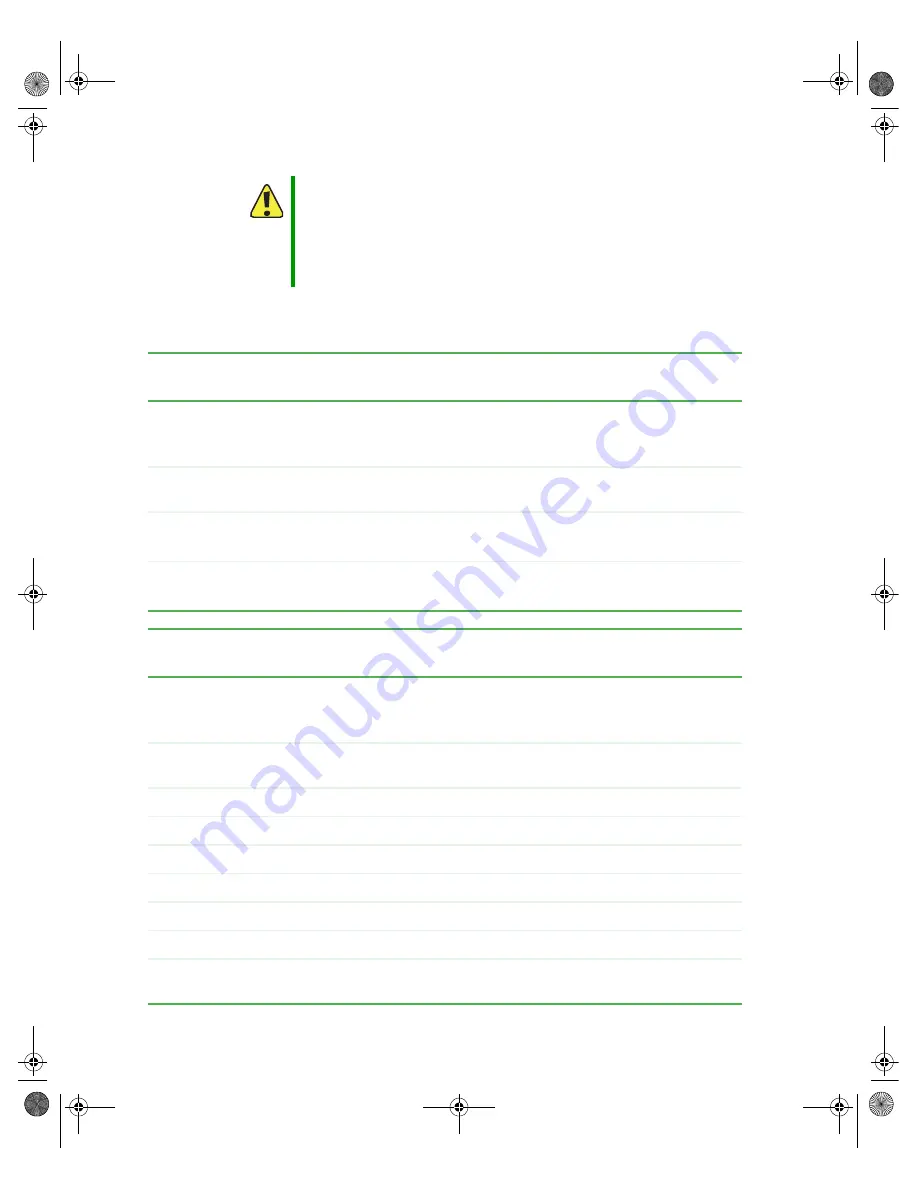
196
www.gateway.com
The following 2nd level submenus are accessed from the submenu indicated in the first
column.
Caution
Before changing modes, back up array data and delete existing
arrays, if any. Otherwise, loss of data may occur.
After operating system installation with a selected SCSI RAID mode,
only change this mode selection if you are prepared to rebuild the
RAID array. Changing the mode could damage the current operating
system installation on the RAID volume.
BIOS submenu
BIOS 2nd level
submenu
Setting
Value
IDE
Configuration
(Cont’d)
Mixed P-ATA /
S-ATA
First ATA Channel
P-ATA M-S
S-ATA M-S
Second ATA Channel
S-ATA M-S
None
BIOS submenu
BIOS 2nd level
submenu
Setting
Value
IDE
Configuration
(Cont’d)
IDE Device
Configuration
Device
Device information
Vendor
Device vendor
Size
Device size
LBA Mode
Device LBA mode
Block Mode
Device block mode
PIO Mode
Device PIO mode
Async DMA
Device Async DMA
mode
8510725.book Page 196 Tuesday, May 17, 2005 5:45 PM
Содержание 9510
Страница 1: ...Gateway 9510 Server User Guide ...
Страница 15: ...10 www gateway com Chapter 1 Checking Out Your Gateway Server 8510725 book Page 10 Tuesday May 17 2005 5 45 PM ...
Страница 29: ...24 www gateway com Chapter 2 Setting Up Your Server 8510725 book Page 24 Tuesday May 17 2005 5 45 PM ...
Страница 149: ...144 www gateway com Chapter 6 Configuring your RAID solutions 8510725 book Page 144 Tuesday May 17 2005 5 45 PM ...
Страница 175: ...170 www gateway com Chapter 7 Troubleshooting 8510725 book Page 170 Tuesday May 17 2005 5 45 PM ...
Страница 187: ...182 www gateway com Appendix A 8510725 book Page 182 Tuesday May 17 2005 5 45 PM ...
Страница 213: ...208 www gateway com Appendix C 8510725 book Page 208 Tuesday May 17 2005 5 45 PM ...
Страница 221: ...216 www gateway com 8510725 book Page 216 Tuesday May 17 2005 5 45 PM ...
Страница 222: ...A MAN 9510 USR GDE R1 04 05 ...






























