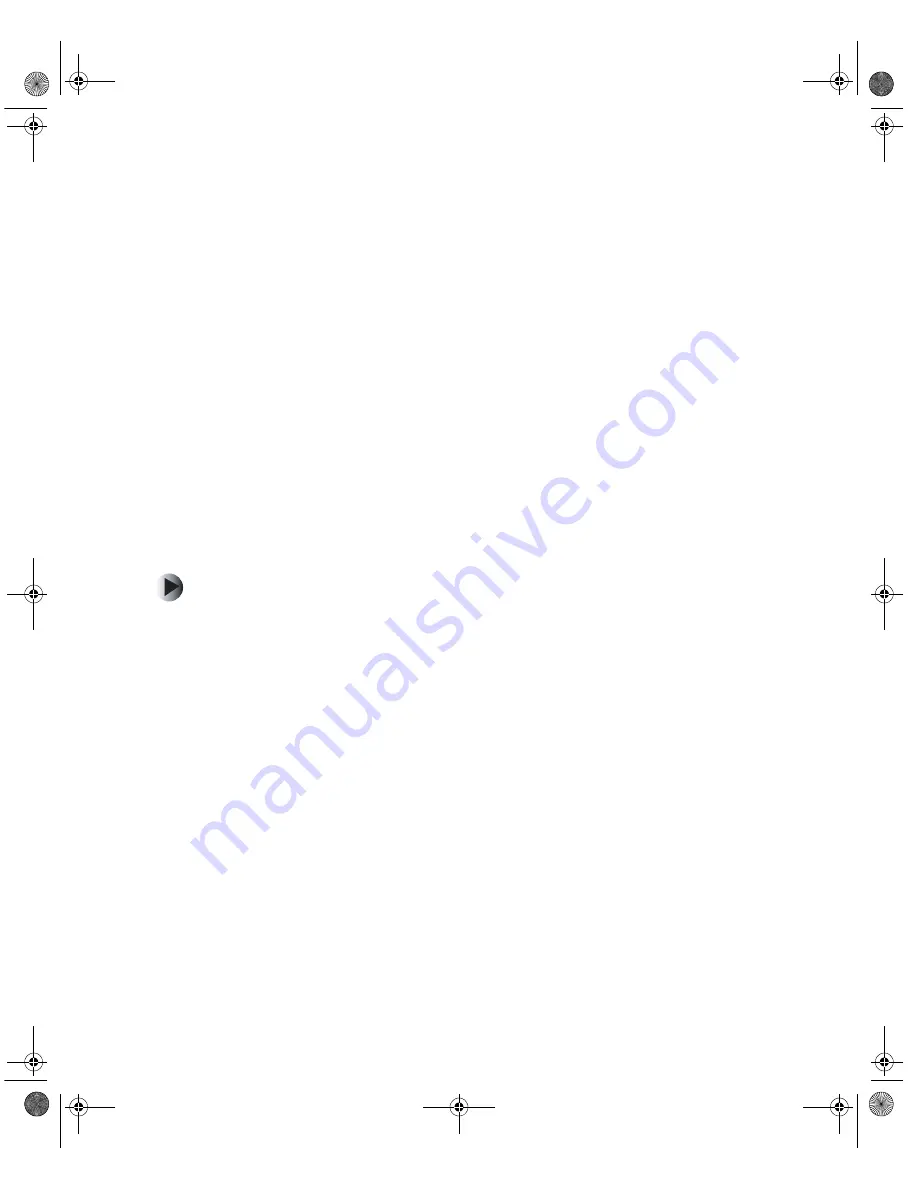
46
Replacing Gateway Family Media Center Components
www.gateway.com
10
Make sure that the positive (+) side of the new battery is facing toward
the back of the case, then press the battery into the slot until the metal
tab snaps over the battery.
11
Reinstall the case cover by following the instructions in “Closing the
Family Media Center case” on page 7.
12
Reconnect the power cord and modem, network, and all peripheral device
cables.
13
Turn on your Family Media Center.
14
Open the BIOS Setup utility.
15
In the BIOS Setup utility, restore any settings that you wrote down in
Step 2.
16
Save all your settings and exit the BIOS Setup utility.
Replacing the fan sink module
To replace the fan sink module:
1
Follow the instructions in “Preventing static electricity discharge” on
page 3.
2
Shut down your Family Media Center, then disconnect the power cord and
modem, network, and all peripheral device cables.
3
Press the power button to drain any residual power from your Family Media
Center.
4
Remove the case cover by following the instructions in “Opening the
Family Media Center case” on page 5.
5
Remove the front bezel by following the instructions in “Replacing the
front bezel” on page 8.
6
Remove the DVD drive bracket by following the instructions in “Replacing
the DVD drive” on page 10. You do not need to remove the DVD drive
from the DVD drive bracket.
8509776.book Page 46 Monday, January 5, 2004 2:54 PM
Содержание 901 Series
Страница 1: ...Gateway 901 Series Family Room Media Center replacementguide...
Страница 3: ...8509776 book Page ii Monday January 5 2004 2 54 PM...
Страница 5: ...ii 8509776 book Page ii Monday January 5 2004 2 54 PM...
Страница 63: ...58 Chapter 2 Contacting Gateway www gateway com 8509776 book Page 58 Monday January 5 2004 2 54 PM...
Страница 64: ...8509776 book Page ii Monday January 5 2004 2 54 PM...
Страница 65: ...MAN FMC 901 ASP RPL GDE R0 12 03...





























