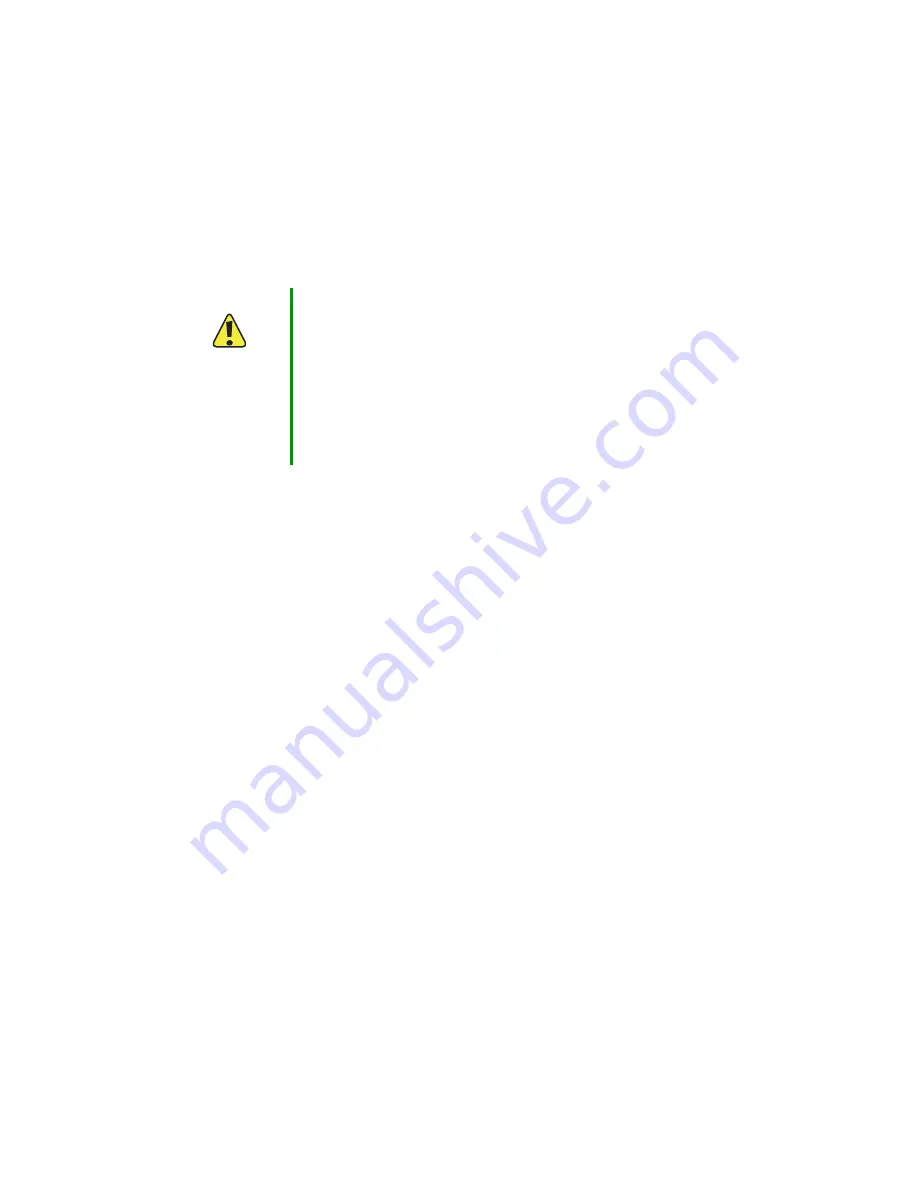
68
www.gateway.com
Configuring an Ethernet (wired) interface
Ethernet (Wired) Settings describe the configuration of your
Ethernet
local area network
(
LAN
)
Caution
The Ethernet Settings, including Guest Access, are not
shared across the cluster. These settings must be
configured individually on the Administration pages for
each access point. To get to the Administration pages for
an access point that is a member of the current cluster,
click on its IP Address link on the
Cluster > Access Points
page of the current AP. For more information about which
settings are shared by the cluster and which are not, see
“Which settings are shared in the cluster configuration and
which are not?” on page 43
Содержание 7001 Series
Страница 1: ...User Guide Gateway 7001 Series Access Point ...
Страница 19: ...14 www gateway com ...
Страница 30: ...25 www gateway com Type the user name and password and click OK ...
Страница 39: ...34 www gateway com Setting configuration policy for new access points ...
Страница 59: ...54 www gateway com ...
Страница 71: ...66 www gateway com ...
Страница 155: ...150 www gateway com 6 Click Finish The access point is now displayed as a client of the Authentication Server ...
Страница 175: ...170 www gateway com ...
Страница 176: ...Chapter 9 171 Troubleshooting and Getting Help Known problems Technical support ...
Страница 179: ...174 www gateway com ...
Страница 180: ...Appendix A 175 Glossary ...
Страница 201: ...196 www gateway com ...
Страница 202: ...Appendix B 197 Specifications ...
Страница 206: ...Appendix C 201 Safety Regulatory and Legal Information ...
Страница 213: ...208 www gateway com ...
Страница 218: ...A MAN 7001 SRS ACC PTS GDE R1 05 04 ...
















































