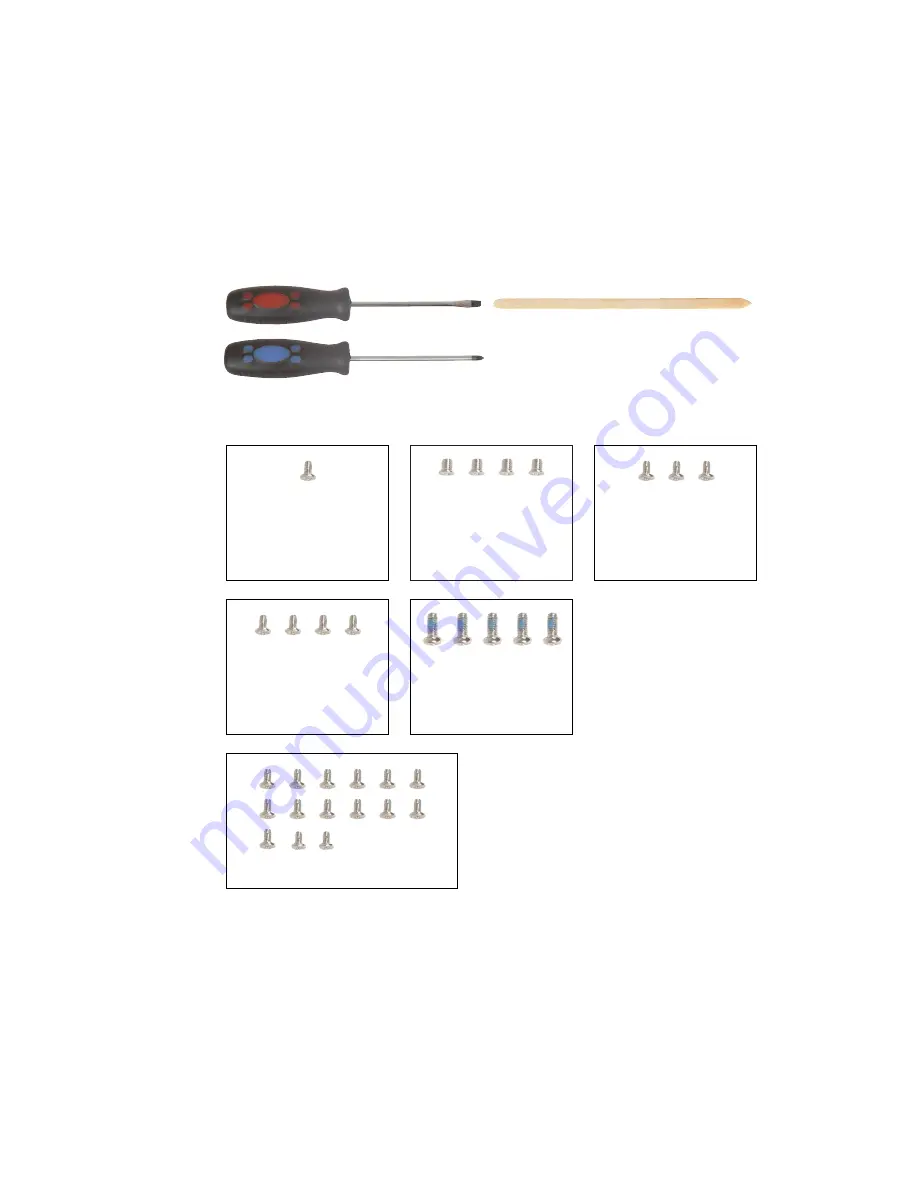
57
Replacing the palm rest assembly
www.gateway.com
Replacing the palm rest assembly
Tools you need to complete this task:
Screws removed during this task:
Flat-blade driver
Scribe or non-marring tool
- OR -
Phillips #0 screwdriver
5 chrome 2.5 × 7 mm
(hinges and grounding wire)
4 chrome 2.5 × 2.5 mm
(keyboard)
4 chrome 2.5 × 4 mm
(cooling assembly)
3 chrome 2.5 × 4 mm
(LED indicator panel)
13 chrome 2.5 × 4 mm (bottom, palm rest)
2 chrome 2.5 × 2.5 mm (palm rest)
1 chrome 2.5 × 4 mm
(hard drive kit)
Содержание 450SX4
Страница 1: ...450SX4 Service Guide...
Страница 2: ......
Страница 4: ...ii...
Страница 15: ...10 Replacing Gateway 450SX4 Components www gateway com 6 Slide the battery out...
Страница 18: ...13 Adding or replacing memory modules www gateway com 6 Lift the screw side of the cover upward...
Страница 19: ...14 Replacing Gateway 450SX4 Components www gateway com 7 Slide the cover out...
Страница 21: ...16 Replacing Gateway 450SX4 Components www gateway com 9 Pull the memory module out of the slot...
Страница 25: ...20 Replacing Gateway 450SX4 Components www gateway com 7 Slide the cover out 8 Unplug the two antenna cables...
Страница 85: ...80 Replacing Gateway 450SX4 Components www gateway com...
Страница 86: ......
Страница 87: ...MAN SYS 450SX4 SERVICE GDE R4 4 03...
















































