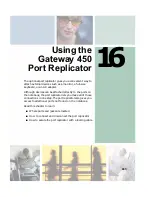247
Connecting to the port replicator
www.gateway.com
Connecting to the port replicator
You can attach your notebook to the port replicator while your notebook is
off, on, or in Standby mode.
Attaching to the port replicator
To attach your notebook to the port replicator:
1
Connect external devices to the ports on the port replicator.
2
Align the connector holes on the bottom of your notebook with the
docking posts on the port replicator.
Ethernet jack
Plug a 10/100/1000 Ethernet network cable into this jack.
For more information, see
Power connector
Plug the AC adapter cable into this connector.
Important: If your port replicator has a power connector
on the left side (see
), plug the
Gateway 450ROG or Gateway 450RGH AC adapter into
that connector. If your port replicator does not have a
power connector on the left side, plug the AC adapter
into this connector.
S/PDIF digital audio jack
Plug an optical (Toslink) AC-3 digital audio cable into this
jack.
Headphone jack
Plug amplified speakers or headphones into this jack.
The built-in speakers on the notebook are turned off
when speakers or headphones are plugged into this jack.
This jack is turned off when headphones are plugged into
the notebook’s headphone jack.
Line in jack
Connect an external audio input source (such as a
stereo) to this jack so you can record sound on your
notebook or play sound through the notebook speakers.
Component
Icon
Description
Содержание 450ROG
Страница 1: ...User Guide Gateway 450ROG RGH Notebook...
Страница 2: ......
Страница 10: ...viii...
Страница 60: ...50 Chapter 3 Getting Help www gateway com...
Страница 82: ...72 Chapter 4 Using Windows www gateway com...
Страница 92: ...82 Chapter 5 Using the Internet www gateway com...
Страница 104: ...94 Chapter 6 Sending and Receiving Faxes www gateway com...
Страница 145: ...135 Creating CDs and DVDs using Nero Express www gateway com The screen you use to add files opens...
Страница 184: ...174 Chapter 9 Traveling with Your Gateway 450 www gateway com...
Страница 214: ...204 Chapter 12 Moving From Your Old Computer www gateway com...
Страница 232: ...222 Chapter 13 Maintaining Your Gateway 450 www gateway com...
Страница 290: ...280 Chapter 17 Troubleshooting www gateway com...
Страница 304: ...294 Appendix A Safety Regulatory and Legal Information www gateway com...
Страница 321: ......
Страница 322: ...NSK DWL 450 ROG USR GDE R2 2 04...