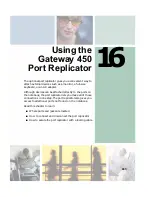16
243
Using the
Gateway 450
Port Replicator
The optional port replicator gives you a convenient way to
attach external devices such as a monitor, a full-size
keyboard, or an AC adapter.
Although devices can be attached directly to the ports on
the notebook, the port replicator lets you make all of those
connections in one step. The port replicator also gives you
access to additional ports not found on the notebook.
Read this chapter to learn:
■
Where ports and jacks are located
■
How to connect and disconnect the port replicator
■
How to secure the port replicator with a locking cable
Содержание 450ROG
Страница 1: ...User Guide Gateway 450ROG RGH Notebook...
Страница 2: ......
Страница 10: ...viii...
Страница 60: ...50 Chapter 3 Getting Help www gateway com...
Страница 82: ...72 Chapter 4 Using Windows www gateway com...
Страница 92: ...82 Chapter 5 Using the Internet www gateway com...
Страница 104: ...94 Chapter 6 Sending and Receiving Faxes www gateway com...
Страница 145: ...135 Creating CDs and DVDs using Nero Express www gateway com The screen you use to add files opens...
Страница 184: ...174 Chapter 9 Traveling with Your Gateway 450 www gateway com...
Страница 214: ...204 Chapter 12 Moving From Your Old Computer www gateway com...
Страница 232: ...222 Chapter 13 Maintaining Your Gateway 450 www gateway com...
Страница 290: ...280 Chapter 17 Troubleshooting www gateway com...
Страница 304: ...294 Appendix A Safety Regulatory and Legal Information www gateway com...
Страница 321: ......
Страница 322: ...NSK DWL 450 ROG USR GDE R2 2 04...