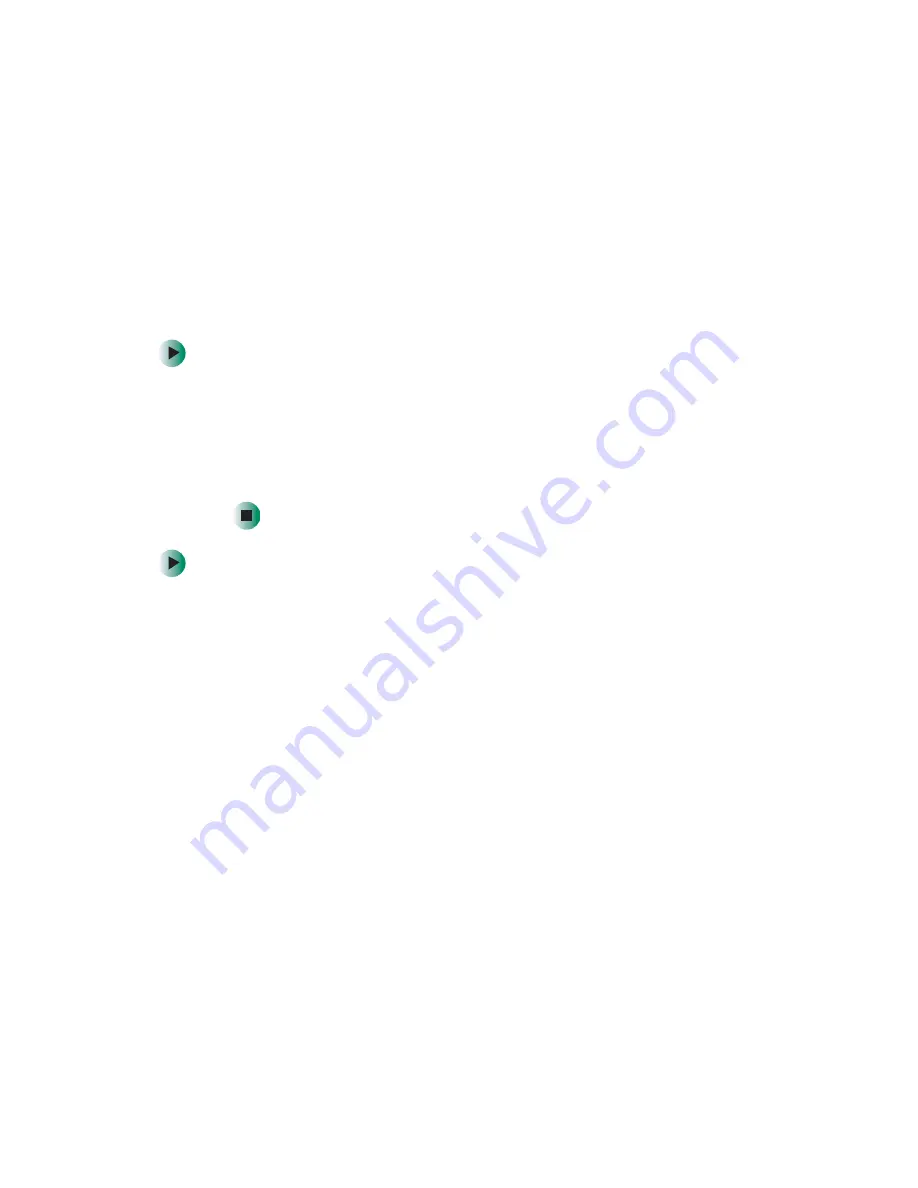
68
Chapter 6: Using Multimedia
www.gateway.com
Adjusting the volume
s
You can use the volume controls to adjust the overall volume and the volume
of specific sound devices in your computer. Depending on the sound hardware
installed in your computer, you may have additional volume controls available
through the Start menu.
To adjust the overall volume level using hardware controls:
■
If you are using external speakers, turn the knob on the front of the
speakers.
-OR-
Use the volume control buttons on the keyboard. For more information,
see
To adjust specific volume levels:
1
Click
Start
, then click
Control Panel
. The
Control Panel
window opens. If your
control panel is in Category View, click
Sounds, Speech, and Audio Devices
.
2
Click/Double-click the
Adjust the system volume
or
Sounds and Audio
Devices
. The
Sounds and Audio Devices Properties
dialog box opens.
Содержание 310 AAFES
Страница 1: ...Your Gateway Computer Customizing Troubleshooting user sguide...
Страница 2: ......
Страница 8: ...vi...
Страница 20: ...12 Chapter 1 Checking Out Your Gateway Computer www gateway com...
Страница 32: ...24 Chapter 2 Getting Started www gateway com...
Страница 64: ...56 Chapter 4 Windows Basics www gateway com...
Страница 74: ...66 Chapter 5 Using the Internet www gateway com...
Страница 110: ...102 Chapter 6 Using Multimedia www gateway com...
Страница 130: ...122 Chapter 7 Customizing Your Computer www gateway com...
Страница 171: ...163 Opening the case www gateway com 4 Remove the two thumbscrews from the side panel cover...
Страница 220: ...212 Chapter 12 Troubleshooting www gateway com...
Страница 230: ...222 Appendix A www gateway com...
Страница 242: ...234...
Страница 243: ......
Страница 244: ...NSK DWL DT310 USR GDE R1 07 03...






























