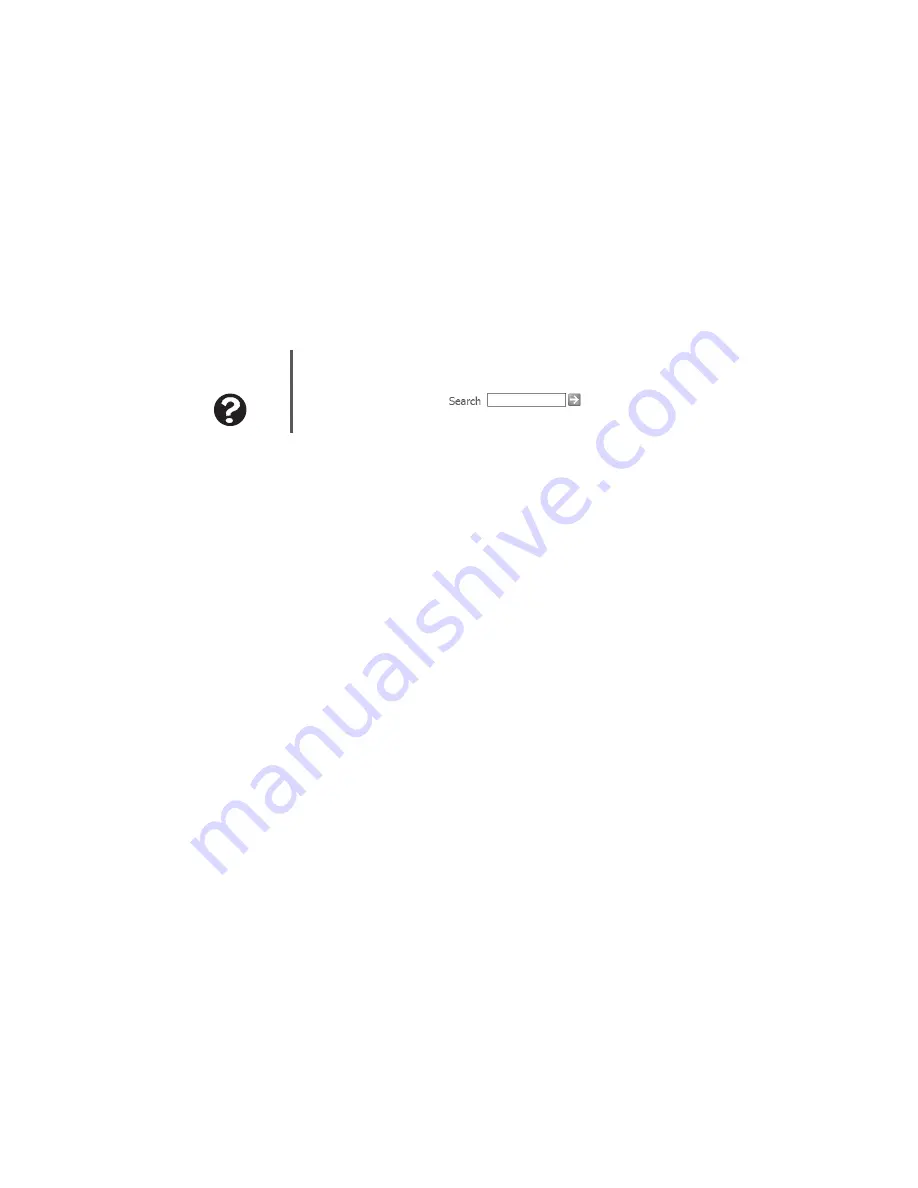
68
www.gateway.com
Chapter 6: Troubleshooting
Memory
You see a “Memory error” message
■
Use a third-party diagnostic program to help determine if a memory module is
failing.
You see a “Not enough memory” error message
Close all programs, then restart your computer.
Memory card reader
Drive letters for the memory card slots do not appear in the My Computer window
■
Reboot your computer.
Modem (dial-up)
See also
.
Help and
Support
For more information about troubleshooting memory errors, click
Start, then click Help and Support. Type the keyword
memory
error
in the Search box
, then click the arrow.
Содержание 300X
Страница 1: ......
Страница 2: ......
Страница 6: ...iv www gateway com ...
Страница 24: ...18 www gateway com Chapter 2 Checking Out Your Gateway Computer ...
Страница 46: ...40 www gateway com Chapter 4 Using Drives and Ports ...
Страница 100: ...94 www gateway com Chapter 7 Networking Your Computer ...
Страница 101: ...Appendix A 95 Safety Regulatory and Legal Information Safety information Regulatory statements Notices ...
Страница 116: ...110 www gateway com naming 85 working safely 20 Z Zip drive 17 port 11 14 ...
Страница 117: ......
Страница 118: ......
















































