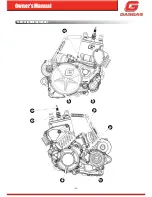Owner's Manual
-34-
it can be connected to the oBd system using a diagnostics machine compatible
with the iso 15765-4 can protocol. To connect the 4-way socket of the
motorcycle’s electrical system to the diagnostics machine (18-pin JaE connector),
it is necessary to use an interface cable, which can be purchased from gg’s spare
parts department under reference Em10225TT-cLR-1.
The 4-way socket is under the seat.
To connect the
Creader VI+
scan tool (or similar) the protection must be removed
from the connector.
When the scan tool is connected, it turns on and the start screen appears
connecting to the iso 15765-4 can protocol that our oBd system has.
if the system detects an historical error, the miL stays on permanently.
also, if you use the
Creader VI
scan tool, you can see in monitor status the
information miL status on. (With the key light in red at the top).
you can cancel the error if you go to diagnosis menu - Erase error. if you return to
the monitor status screen, the miL status is off and, at the top, the green light
appears and the red key light turns off. and, at the same time, the miL turns off
on the switch.
on the scan tool, the following information can be viewed:
- current Rpm, maximums.
- Time in seconds that the engine is running.
- minutes running with the miL on.
- Total minutes of engine running. and the iso 15031 diagnostic Trouble codes
(dTc):
p0350 - ignition coil malfunction.
p0315 - ignition pick-up fault
it is possible to access the dTc and clear all historical errors.
Содержание Enduro 2T 250 2018
Страница 1: ......
Страница 5: ...Owner s Manual 5...
Страница 6: ...Owner s Manual 6 This page has been left blank intentionally...
Страница 7: ...Owner s Manual 7 General information...
Страница 16: ...Owner s Manual 16...
Страница 17: ...Owner s Manual 17 Electric diagram for 250 300cc models...
Страница 18: ...Owner s Manual 18...
Страница 21: ...Owner s Manual 21 Table of tightening torques 1 2 3 4 5 6 7 8 9...
Страница 25: ...Owner s Manual 25...
Страница 26: ...Owner s Manual 26 This page has been left blank intentionally Operating instructions...
Страница 35: ...Owner s Manual 35 Maintenance...
Страница 58: ...Owner s Manual 58 This page has been left blank intentionally Settings...
Страница 68: ...Owner s Manual 68 This page has been left blank intentionally Troubleshooting...
Страница 73: ...Owner s Manual 73...
Страница 74: ...Owner s Manual 74 This page has been left blank intentionally Warranty manual...
Страница 77: ......