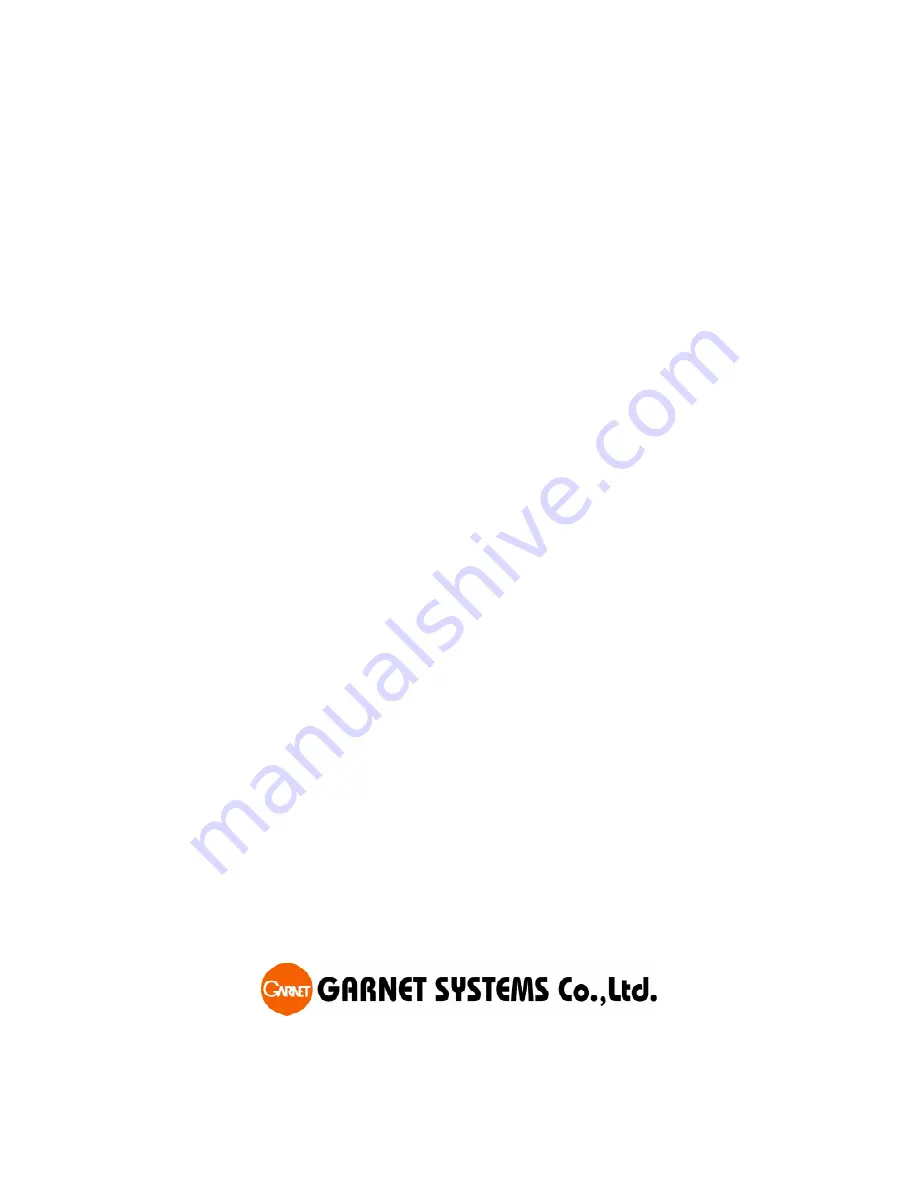
Garnet ADSL Modem PCI
GAN-1030
User’s Guide
ver 3.3
All rights reserved. Passing on and copying of this document, use and communication of its contents not permitted
without written authorization from Garnet Systems Co., Ltd.
All specifications are subject to change without
notice.