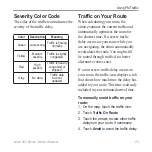zūmo 200 Series Owner’s Manual
2
Using the Tools
Viewing a Slide Show
Touch
Slide Show
to start a slide show,
which displays each image for a few
seconds and then displays the next
image. Touch anywhere on the screen to
stop the slide show.
�avigating to a Picture
If a picture contains location
information, touch
Info
>
Go!
to create
for more
information about loading pictures to
your zūmo.
Custom routes
For information about custom routes, see
.
My Data
Use this tool to manage and delete your
saved data, such as your Favorites.
If you have transferred a route from
MapSource, touch
Import Route from
File
to use that route in your zūmo.
World Clock
1. Touch
Tools
>
World Clock
.
2. To change a listed city, touch the city.
3. Enter a city name, and touch
Done
.
4. Select the correct city, if necessary.
5. Touch
Save
.
6. Touch
World Map
to view a map.
Nighttime hours are shown in the
shaded area.
7. Touch
World Clock
to view the
clocks again, or touch
Back
to exit.
Содержание Zumo 200 Series
Страница 1: ...z mo 200 series owner s manual for use with the z mo 220...
Страница 57: ......