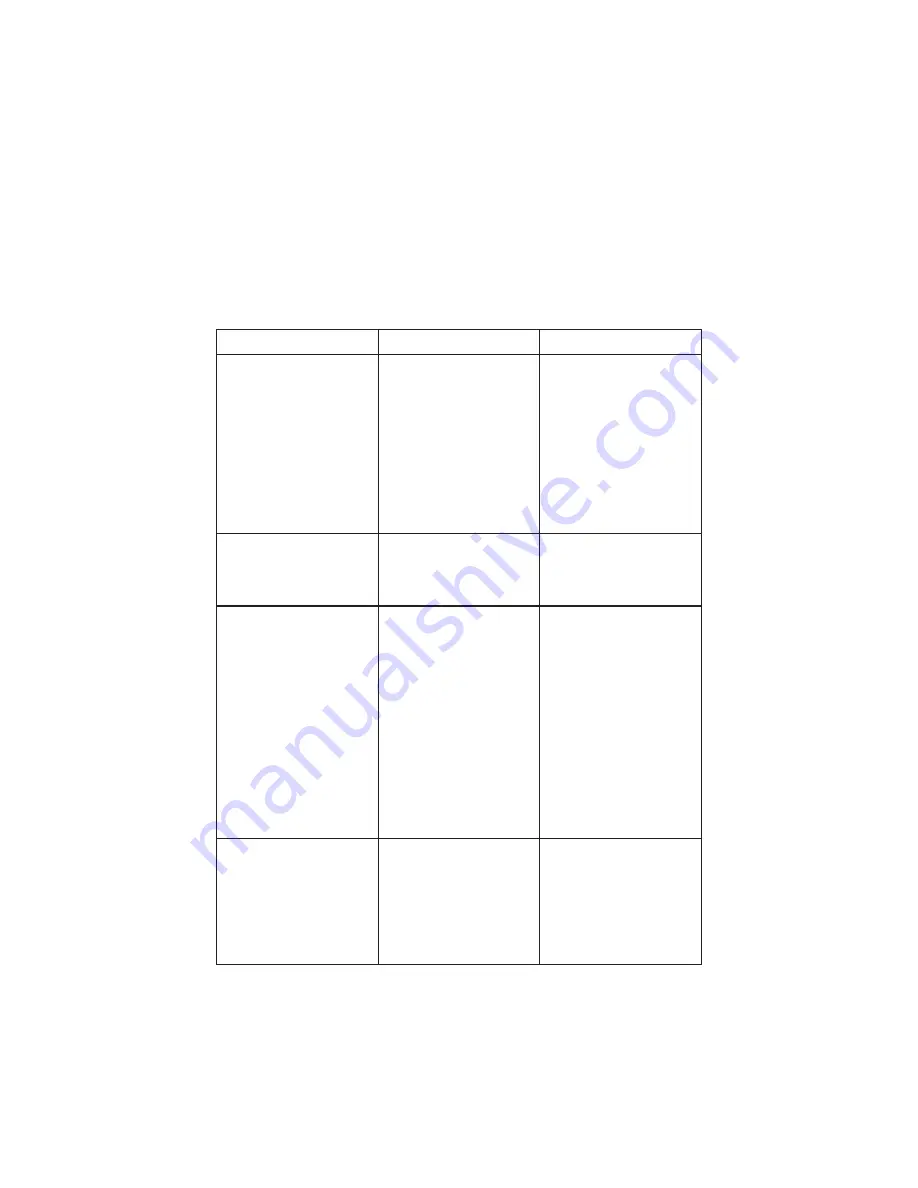
Error Messages
If your PC or the Waypoint Manager detects an error, it will
display a message. The table below lists those messages, a
description of the error, and possible solutions. If you are
unable to resolve the problem, contact II Morrow Technical
Support at 503-391-3411 or 800-525-6726.
PC Message
Description
Possible Solutions
Serial numbers do
not match. New data
file: ####### Apollo
GPS: #######
The serial number for
the database or
Apollo software does
not match the serial
number of the Apollo
GPS.
Call II Morrow and
report the problem to
get a replacement
disk with the correct
serial numbers. Files
in the “NOSERIAL”
directory (e.g., USA
City database) do not
require matching
serial numbers.
Bad waypoint format
on line: #. Please
check route file and
try again.
Line number # in the
route file has a
formatting problem.
Check and correct
the format of the file
with a text editor.
Errors have occurred
during the sending of
waypoints to the
handheld. Please
examine the
wpterror.txt file for
more info.
The waypoint being
transferred to the
Apollo GPS already
exists as a user
waypoint or an error
was made in the
waypoint format.
This message will
flash on the screen at
the end of a user
waypoint transfer to
the Apollo. The
waypoint in the
Apollo will not be
updated. The
wpterror.txt file is
created and will tell
you which line
contains the
duplicate waypoint.
Track History is not
available in GPS.
Track History
information cannot be
extracted from the
GPS.
1. Check your GPS
to see if the Track
History is present.
2. The serial cable
may not be
connected properly to
the PC or Apollo.
33
Error Messages
Содержание Waypoint Manager
Страница 1: ......
Страница 47: ...Notes 42 Apollo GPS Product Information ...













































