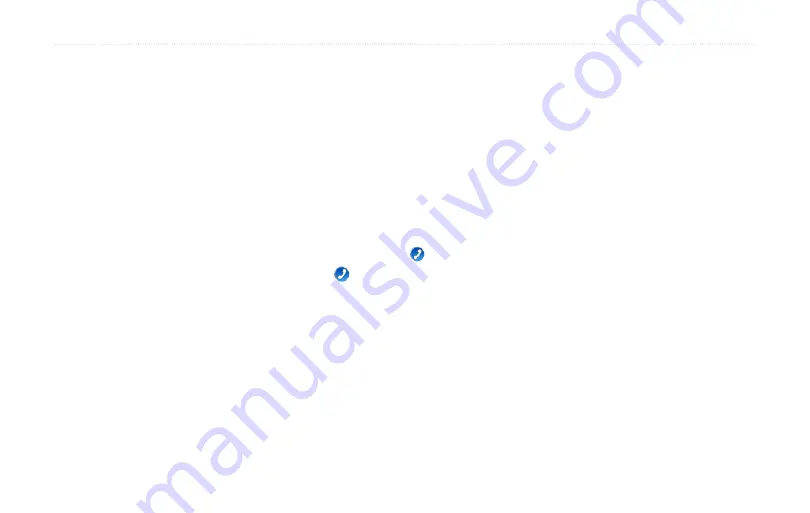
Road Tech
™
zūmo 665 Owner’s Manual
23
Using Hands‑free Calling
Pairing the zūmo with Your
Mobile Phone
1. Enable the Bluetooth setting
on your zūmo. Touch
Tools
>
Settings
>
Bluetooth
.
2. Select
Enabled
.
3. Under
Phone
, touch
add
(or
Change
).
4. Enable the Bluetooth component
on your phone. Enable Find Me/
Discoverable/Visible mode. These
settings might be in a menu called
Bluetooth, Connections, or Hands‑
free.
5. Touch
OK
on the zūmo.
6. Select your phone, and touch
OK
.
7. Enter
1234
into your phone.
receiving a Call
When you receive a call, the Incoming
Call window appears. Touch
Answer
to answer the call. Touch
Ignore
to
ignore the call and silence the ring.
The internal microphone is in the front
of the zūmo.
During a Call
To end a call, touch >
end Call
.
Touch >
Call options
for the
following options:
Touch Tones
—displays a keypad
page so you can use automated
systems, such as voice mail.
•
Transfer Audio To Phone
—this is
helpful if you want to turn off the
zūmo but stay on the call, or if you
need privacy. To switch back, touch
Transfer Audio To Device
.
Mute Microphone
.
Using the Phone Menu
From the Menu page, touch
Phone
to
view the Phone menu. Touch
Status
to view the signal strength, the battery
level, and the name of the connected
phone.
NoTe:
Not all phones support all
features of the zūmo Phone menu.
•
•
Содержание Road Tech Zumo 665
Страница 1: ...ZŪMO 665owner s manual TM ...






























