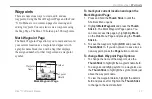54
Rino
®
130 Owner’s Manual
U
NIT
O
PERATION
>
F
IND
'N G
O
Finding a Contact
Contacts that you have received in the Rino 130 can be
found by selecting the ‘Contacts’ option from the Find ‘N
Go Menu.
Contact List
To find a contact:
1. From the Find ‘N Go Menu, highlight
Contacts
and press the
Thumb Stick
In.
2. From the Contacts List, select the desired contact
and press the
Thumb Stick
In.
3. With the Contact Information Page displayed,
select
Goto
to create a direct line of travel to the
contact. Select
Map
to view the contact’s location
on the map or select
Delete
to delete the contact.
If the contact did not have a GPS location on the
last transmission, a question (?) mark appears
below the flag. To view the contact details,
highlight the details field and press Left or Right
on the
Thumb Stick
to change to the next data
field.
Contact Information Page
4. Press the
Option Menu
button
to access
additional features. You can select: Poll location,
Send Location (to other Rino users), View Track,
Project Waypoint, Save as a waypoint, or Set
Proximity (alarm).
Содержание Rino 130
Страница 1: ...owner s manual 130 2 way radio personal navigator ...
Страница 130: ......
Страница 131: ......