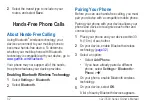nüvi 3500 Series Owner’s Manual
33
6
Select your phone from the list, and select
OK
.
7
If necessary, on your phone, confirm that the
device is allowed to connect.
8
If necessary, enter the device Bluetooth PIN
(
1234
) into your phone.
Disconnecting Your Phone
1
Select
Settings
>
Bluetooth
.
2
Select
Phone
>
None
>
Save
.
Your phone is disconnected from your device but
remains paired with your device.
Tips After Pairing the Devices
• After the initial pairing, the two devices can
connect automatically each time you turn
them on.
• When your phone is connected to your
device, you are ready to make phone calls.
• When you turn on the device, it tries to
connect to the last phone to which it was
connected.
• You might need to set your mobile phone to
connect to the device automatically when the
device is turned on.
Placing a Call
Dialing a Number
1
Select
Phone
>
Dial
.
2
Enter the number.
3
Select
Dial
.
Calling a Contact in Your Phone Book
Your phone book is loaded from your phone to
the device each time your phone and the device
connect. It may take a few minutes for the phone
book to be available. Some phones do not
support this feature.
1�
Select
Phone
>
Phone Book
.
Содержание nuvi 3500 series
Страница 1: ...April 2012 190 01387 00_0C Printed in Taiwan nüvi 3500 series owner s manual ...
Страница 6: ......
Страница 87: ......