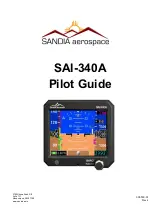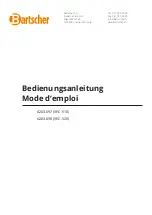52
Detailed Operation
TIS-A Traffic (TRAF) Function
The MX20 I/O supports the Traffic Information Services – Addressed (TIS-A) function when interfaced to a
third party TIS-A sensor. The traffic function, when interfaced to the Garmin GTX 330 is capable of displaying
traffic targets supplied by that sensor. Standard TCAS-type symbology is used and several menu options are
available for adjusting traffic presentation and sensor operation. Review the Limitations section in the front of
this guide for the limitations that apply to traffic data.
NOTE: TIS-A is not a collision avoidance system. It is an aide to visual acquisition and does not
relieve the flight crew of their responsibility to “see and avoid.” There are no evasive aircraft
maneuvers authorized, recommended, or provided for as a result of displayed TIS-A targets.
Refer to the TIS-A Sensor documentation for additional information.
Traffic Depiction
It is important to note that not all traffic may be displayed and that TIS-A is only an aide to visual acquisition.
TIS-A is there to assist you to visually acquire other aircraft around you and does not provide any information
other than making you aware of other aircraft around you that the Mode-S terminal radar can “see.” This may
not include all traffic around you. Only transponder-equipped aircraft that are visible to the terminal radar
sensor will be broadcast to your aircraft. Up to eight (8) targets may be displayed at any given time. This is a
limitation of the ground sensor since the ground sensor provides the data via the radar pulse.
Your position (ownship symbol) is located at the tip of the triangle icon. The traffic function is always shown
in heading mode, meaning that track-based flight plan information is not overlaid. Traffic can also be shown
on the Custom Map and in a small thumbnail view presented in the upper left corner of the screen.
Traffic targets are displayed relative to the ownship symbol and include a relative altitude in 100’s of feet above
(+) or below (-) your aircraft’s altitude. Targets also include a climb (
) or descent arrow (
) next to the rela-
tive altitude when the climb or descent rates are greater than 500 feet per minute.
TIS-A Traffic
TIS-A Traffic Page with Menu Items
Содержание Mobile 20
Страница 1: ...MX20TM color Multi Function Display pilot s guide ...
Страница 27: ...15 Getting Started Function Summary ...
Страница 28: ...16 Getting Started Function Summary ...
Страница 29: ...17 Getting Started Function Summary ...
Страница 151: ......