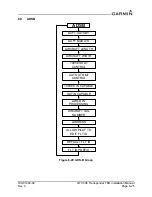190-01499-02
GTX 3X5 Transponder TSO Installation Manual
Rev. 4
Page 6-32
6.11
Remote Unit Configuration
CAUTION
Do not remove power from the unit when software upload is in progress.
The GTX 3X5 Installation Tool requires Windows 2000, XP, Vista, or Windows 7. There is no support at this
time for Apple products.
Use a PC or laptop and the GTX 3X5 Install Tool to configure units without a
display. Selections are the same as for panel mount units. The GTX 3X5 Install Tool (P/N 006-A0271-01)
is available at Garmin’s
. A USB-A plug to USB-B plug cable (not provided) is
necessary.
Figure 6-40 USB-A and USB-B Connectors
To use the GTX 3X5 Install Tool:
1. Remove power from the unit.
2. Connect the USB-A to USB-B cable between the computer and the USB-B receptacle installed in
the aircraft wire harness.
3. Apply power to unit.
4. Launch the GTX 3X5 Install Tool.
5. Select the Configuration tab.
6. Select tabs to set parameters.
USB-A
USB-B