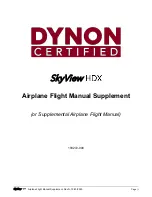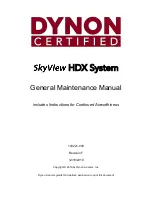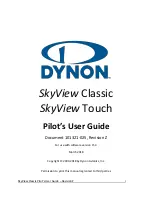4-32
GTN 625/635/650 Pilot’s Guide
190-01004-03 Rev. P
FPL
4.3.4
Temperature Compensated Altitude
NOTE:
GTNs and TXi displays use only one destination airport temperature
for calculating compensated altitudes. Changing the temperature on one
of these units automatically recalculates the value across all connected
GTNs and GDUs.
A temperature compensation function calculates loaded approach altitudes
based on the pilot-specified destination temperature. Once the pilot enters a
destination temperature, the system increases the approach altitudes accordingly.
4.3.4.1
Temperature Compensation Requirements
• A destination airport is present in the active flight plan
• GDU 700( )/1060 for access via PFD Minimums menu
4.3.4.2
Setting Temperature Compensated Altitude
Temperature compensation controls are accessible from two locations:
• Destination Temperature Compensation window
• Minimums menu (PFD only)
Uncompensated
FAF Altitude
Touch to
Enable/Disable
Temperature
Compensation
Touch to Enter
Destination
Temperature
Snowflake Icon
Indicates Temperature
Compensated FAF
Altitude.
Figure 4-49 Destination Temperature Compensation Window
To activate temperature compensated altitude:
1. While viewing the Active Flight Plan page, touch
Menu
.
2. Touch
TEMP COMP
. The Destination Temperature
Compensation pop-up opens.
3. Touch
Temperature Compensation
.
4. Touch
TEMP at DEST
and specify the destination airport
temperature.
The temperature compensated FAF altitude displays in magenta.
Содержание GTN 625
Страница 608: ...This page intentionally left blank ...
Страница 609: ......
Страница 610: ...190 01004 03 Rev P ...