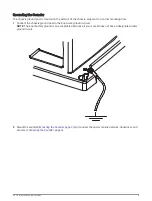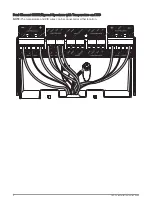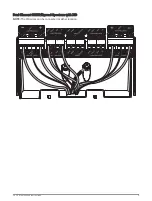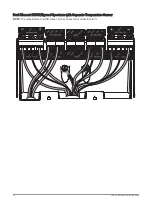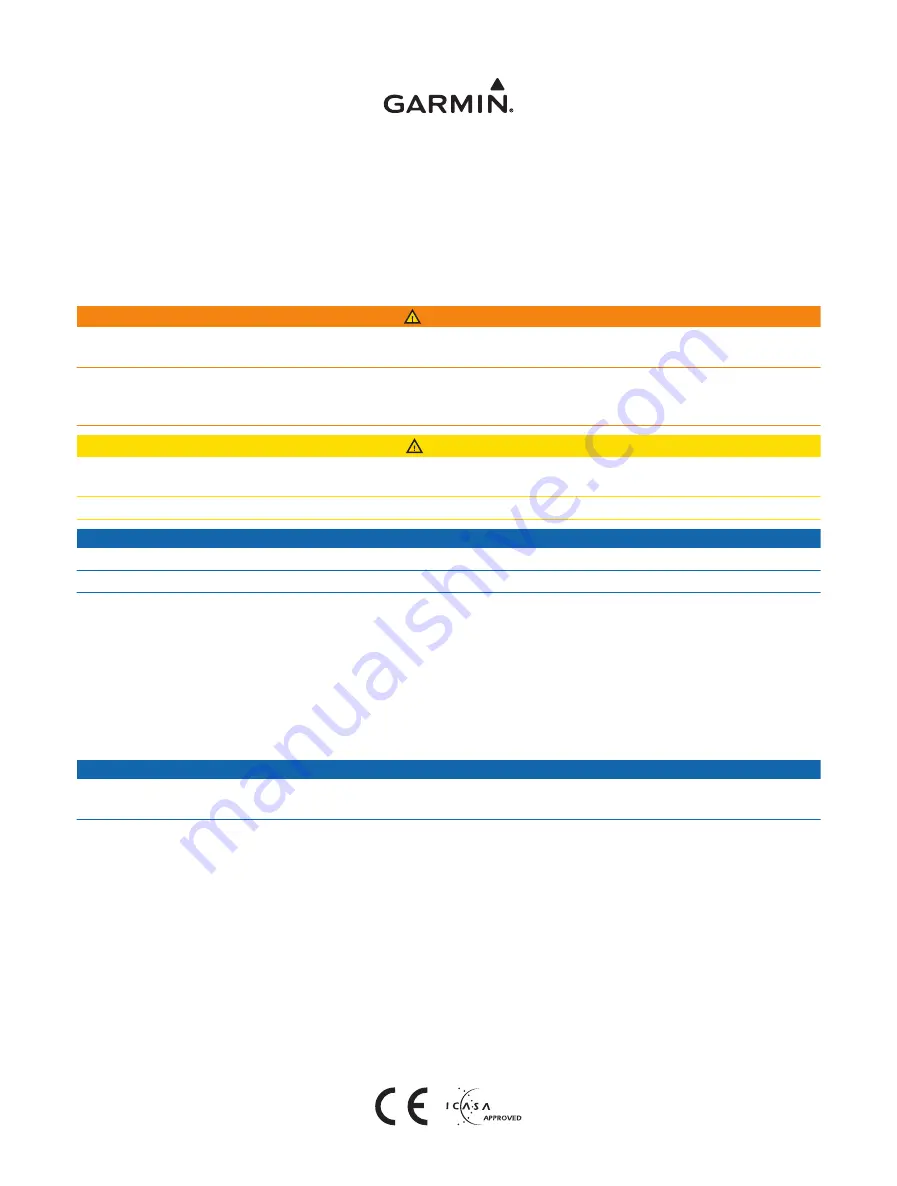
GSD
™
26 Installation Instructions
To obtain the best performance and to avoid damage to your boat, install the device according to these
instructions.
Read all installation instructions before proceeding with the installation. If you experience difficulty during the
installation, contact Garmin Product Support.
Important Safety Information
WARNING
See the Important Safety and Product Information guide in the product box for product warnings and other
important information.
You are responsible for the safe and prudent operation of your vessel. Sonar is a tool that enhances your
awareness of the water beneath your boat. It does not relieve you of the responsibility of observing the water
around your boat as you navigate.
CAUTION
Failure to install and maintain this equipment in accordance with these instructions could result in damage or
injury.
Always wear safety goggles, ear protection, and a dust mask when drilling, cutting, or sanding.
NOTICE
When drilling or cutting, always check what is on the opposite side of the surface.
This equipment must be installed by a qualified marine installer.
Transducers
A transducer is required to send and receive a sonar signal from the sounder. Proper transducer selection and
installation are critical to the operation of the device. Because mounting locations vary, see your local Garmin
dealer or contact Garmin Product Support for more information. Go to
to select a
transducer.
Installation Preparation
NOTICE
This device must be installed according to these instructions to get the best possible performance. If you
experience difficulty with the installation, contact Garmin Product Support.
Because every boat is different, you must carefully plan the GSD 26 sounder installation.
1 Select a mounting location.
2 Mount the sounder.
3 Connect the sounder to the Garmin Marine Network and to power.
4 Connect the sounder to the transducer.
TA-2013/325
GUID-CD9D5480-1EC6-4A73-AB59-0037B3321584 v5
May 2022