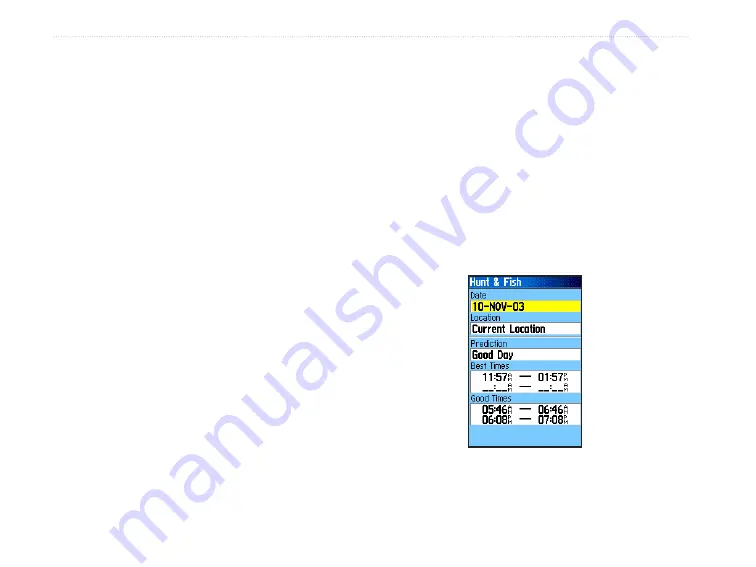
86
GPSMAP 60CSx Owner’s Manual
M
AIN
M
ENU
>
Hunt and Fish
The Hunt and Fish Tables provide you with a listing
of predicted best times for hunting and fishing for a
chosen date and location.
To show hunting and fishing predictions
for a specified date and location:
1. Press
MENU
twice to open the Main Menu.
2. Select the
Hunt & Fish
icon, and press
ENTER
. The current date and location appear
in the date and location fields at the top of the
page.
3. To view the predictions for a different date,
highlight the
Date
field, and press
ENTER
to
open the on-screen keypad.
4. To view the predictions for a different location,
highlight the
Location
field, and press
ENTER
to open the New Location Options Menu.
Choose
Use Map
to select a point on the map
using the pointer arrow. Press
ENTER
to show
the table for that location. The Location field
now states “Map Location.”
Choose
Use Find Menu
to select a point from
the Find Feature database. Follow instructions
for using the Find Feature beginning on page
16. When a find item is selected, highlight
the
Use
button at the bottom of the item
information page, and press
ENTER
. The
Location field now shows the name of the find
item.
5. To return to the current date, press the
MENU
key, and then press
ENTER
.
Hunt and Fish Page






























