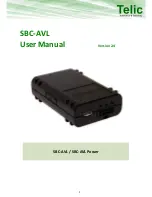GPSMAP 392/398/492/498 Owner’s Manual
25
B
ASIC
O
PERATION
>
AIS
Setting up DSC
The DSC Setup tab turns DSC chartplotter information screen
On
and
Off
. This also allows you to simulate distress calls and
position reports while the unit is in Simulator Mode (see
).
Simulating calls is helpful for practice before connecting to the real
system. The distress call simulator also helps to check if alarms are
working properly.
DSC Setup
AIS
AIS (Automatic Identification System) provides area traffic
situational awareness. AIS provides ship IDs, position, course, and
speed for ships equipped with a transponder within range.
NOTE:
You must set your charplotter communitcation to
NMEA In / NMEA Out with a baud rate of 38400 to receive
AIS information. Refer to
page 69
for information on changing
communication settings.
AIS Setup options
AIS contains two setup options in the main menu.
•
AIS Vessels
—Auto, All Ranges, 30ft-800mi: sets the
maximum zoom scale at which AIS vessels appear.
•
Heading Line
—Off, Time: draws an extension from the end
of the boat icon in the direction of travel. For Time, enter the
numeric time value you want the line to extend. The Time
line length automatically adjusts as your speed changes.
Содержание GPSMAP 392, 398, 492, 498
Страница 1: ...Owner s Manual GPSMAP 392 398 GPSMAP 492 498 GPSMAP 498 shown...
Страница 120: ......
Страница 121: ......