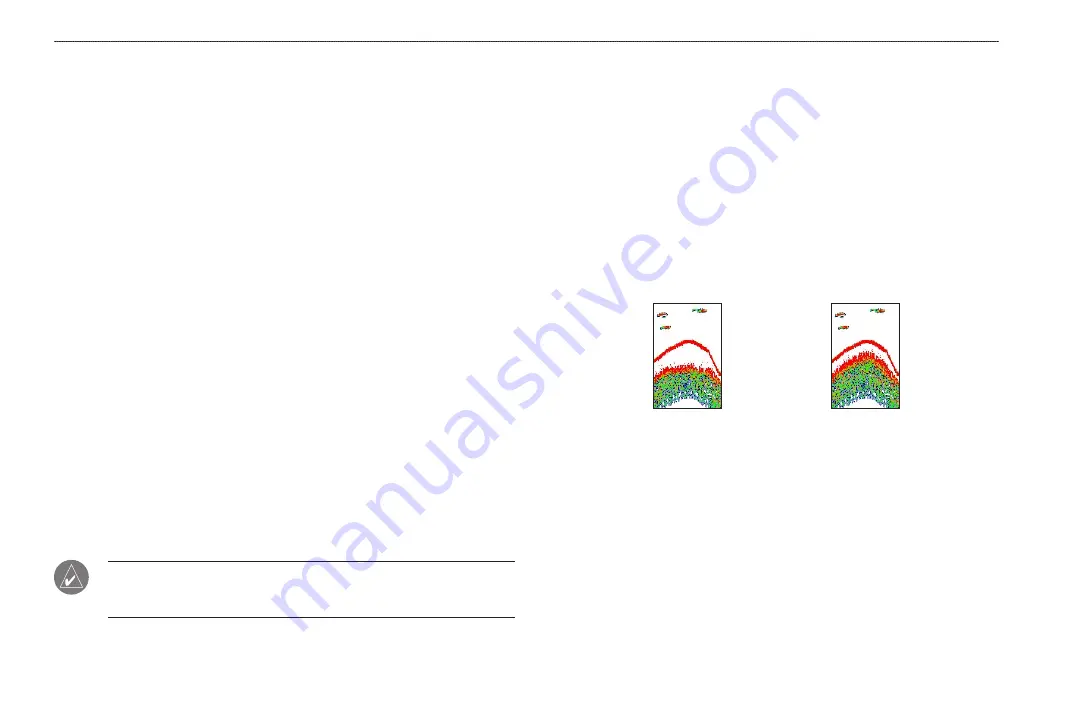
74
GPSMAP 3205 Owner’s Manual
U
SING
S
ONAR
>
U
NDERSTANDING
S
ONAR
The wide beam is more helpful in shallow water, because it gives you a much
wider view of objects in the water, including areas beyond the sides of your boat.
At a 30-foot depth, the wide beam covers the area of approximately a 20-foot
circle.
Understanding the Sonar Display
One of the first things to understand about sonar is that the transducer sends a
beam down to the bottom of the water, much like the beam of a flashlight. The
beam starts small near your vessel and expands as it gets to the bottom.
The Sonar Page does not show a three-dimensional representation of the
underwater environment. Instead, the display is in two dimensions, much like
if you took a picture of an aquarium. Only the depth of the item in the water
is shown. The Sonar display does not show you where an item is located
horizontally in the water, as shown in the following illustrations. The fish is not
directly above the tree in reality, but it can look like it is on the Sonar Page.
The strongest sonar returns appear on your screen as the most intense solid
color (depending on your selected color scheme; red is the default). The weakest
returns appear as the less intense, less solid colors (blue is the default).
The bottom of the water is always going to be the strongest signal, and therefore
the most intense color. The bottom is the continuous, intensely-colored line
running across the bottom of the screen. The GPSMAP 3205 includes the latest
technology in interpreting bottom signals; it can see through fish, structures,
and thermoclines (shown in the weakest colors). Large schools of fish or dense
structures close to the bottom can affect water depth return readings.
NOTE:
If the GPSMAP 3205 is unable to track the bottom for any reason, the
digits in the depth window flashes on and off to alert you that the unit is not
tracking the bottom.
At the top of the screen, you might see a grouping of intense colors. This area is
surface clutter, which can be caused by waves or any other sonar interference at
the surface of the water. Too much surface clutter can obscure your view of fish.
You can turn down the Gain setting to reduce this surface clutter.
Between the bottom and the surface clutter, you see fish in the previous
illustration. Here, the fish appear as arches. Actual fish returns might not always
appear as perfect arches, due to the speed, fish orientation, or other conditions.
You can turn on the Fish Symbols setting if you want to see on-screen fish in a
fish shape.
The strength of the sonar return can also help you interpret the hardness of the
bottom of the water. The thicker the bottom line, the harder the bottom.
Hard Structure
Soft Structure
Содержание GPSMAP 3205 - Marine GPS Receiver
Страница 1: ...GPSMAP 3205 color chartplotter owner s manual...
Страница 111: ......
















































