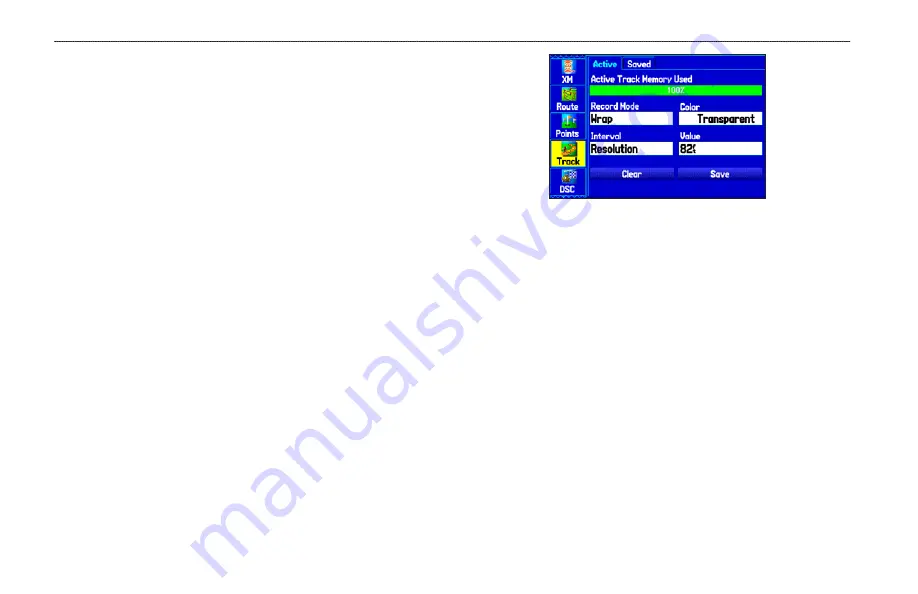
The GPSMAP 378/478 draws an electronic breadcrumb trail or
track log on the Map Page as you travel. The track log contains
points along its path, including time, and location for each point.
The track log starts recording as soon as the GPSMAP 378/478 gets
a location fix. For the best results, clear the track log before you
start traveling because when the track log is full, new track points
overwrite the oldest track points.
The percentage of memory used by the current track log appears at
the top of the Active tab. After the track log is cleared, it shows zero
percent. When the track log reaches 100%, the most recent track
points start to overwrite the oldest track points (if
Wrap
is selected
for
Record Mode
). To avoid losing track points, save the track log
when it approaches the 99% mark.
Setting Up and Saving Your Tracks
You must save the track log before you can use the
Navigate Track
feature. The
Save
feature allows you to store up to 15 track logs
from certain times and dates.
To access the Track tab:
1. Press
MENU
twice to open the Main Menu.
2. Highlight the
Track
tab.
Active Track Tab
Record Mode
—
Wrap
records over the oldest tracks when the track
log reaches 100%.
Fill
records a track log until the track log is full
(100%). When
Off
is selected, the unit does not record tracks.
Interval
—
Distance
records track points after a specified distance is
traveled.
Time
creates track points after a specified time has elapsed.
Resolution
records track points based on the resolution. The higher
the resolution entered, the more points the unit creates to make the
track.
Color
—select a color for the track when it appears on the map.
Value
—records a track according to the
Interval
and
Value
. Enter a
specific distance, time, or resolution.
34
GPSMAP 378/478 Owner’s Manual
M
ArIne
M
ode
>
M
AnAgIng
y
our
t
rAcKs
Содержание GPSMAP 190-00683-00
Страница 1: ...Owner s Manual chartplotting receiver GPSMAP 378 478 GPSMAP 478 shown...
Страница 151: ......
















































